Bulk Pricing
USB 3.0 to SATA or PATA Hard Drive Adapter
USB 3.0 SATA Adapter
The SS-128ASD USB 3.0 to SATA adapter features a new ultra fast chip and a UL and FCC approved HIGH-Output Power Adapter. This adapter gives you the ability to convert 2.5″/3.5″ Serial ATA HDD Serial ATA Devices into a USB 3.0 interface Fully backward Compatible with USB 2.0.
- Supports SATA (serial ATA) or PATA (Parallel ATA) Hard drives
- UL and FCC approved HIGH-Output Power Adapter.
- Supports SATA or SATA II SATA III Hard Drives from 80GB up to 4,000GB (currently tested only up to 4,000 GB)
- Transfer rate available for 5Gbps. Suitability. 2.5″, 3.5″ ,5.25″ Devices.
Description
The SS-128ASD USB 3.0 to SATA or PATA adapter features a new ultra fast chip (JMS551 and JMD330 IDE and SATA to USB chips.) and a UL and FCC approved HIGH-Output Power Adapter. This USB 3.0 to SATA adapter allows you to convert 2.5″/3.5″ Serial ATA, HDD, and other Serial ATA Devices into USB 3.0 interface Fully backward Compatible with USB 2.0. The maximum transfer speed that it will reach is 5Gbps.

The SS-128ASD USB 3.0 to SATA or PATA adapter supports the following hard drive types:
- IDE Hard Drives from 20GB up to 4000GB (4TB)
- SATA or SATA II SATA III Hard Drives from 80GB up to 4,000GB (currently tested only up to 4,000 GB)
- IDE/PATA or SATA I II or III Drives SSD or Magnetic Storage
- One USB 3.0 to IDE+SATA Cable Adapter for 40pin IDE Drives &44 Pin IDE Drives and 22 Pin SATA Power + Signal Connector.
Additional Features:
- USB 3.0 To IDE/ Serial ATA Multifunctional External Cable . Interface. Serial ATA ; IDE ; USB 3.0. Data Transfer Rate.
- Transfer rate available for 5Gbps. Suitability. 2.5″, 3.5″ ,5.25″ Devices.
- Plug-play and Hot-plug
- Power/Adapter (AC 100~240V, 50~60Hz ; DC 12V 4Amp)
- Power adapter for 3.5″/ Bus-Power for 2.5″ HDD
OS Support:
- Supports Windows 7, 8, 10, and Windows 11
- Linux and Mac OS.X
Specifications
Product Specifications
| Software |
| ||||||||
|---|---|---|---|---|---|---|---|---|---|
| Performance & Safety |
| ||||||||
| Other Data |
|










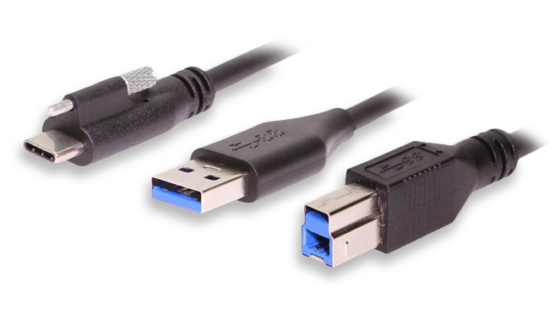


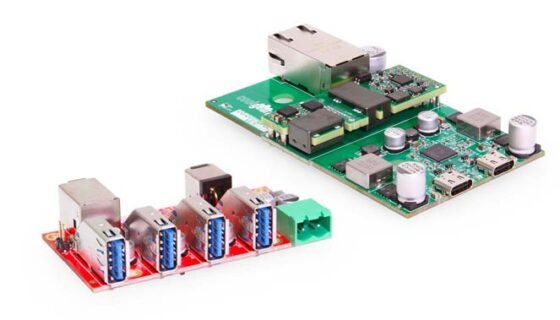



























Steve –
Works
Plug it in and it works can’t get any easier
Carolyn Woisard –
Thank you
Does what it’s supposed to
Amazon Customer –
Retrieve your old data
Great product, exactly what is advertised: just plug in your old hardrives! If they are in work condition, you can get your data off no problem.I do recommend getting a PATA/IDE male/female cable (as pictured) as the molex power port is blocked by this adapter on some older HDs
michael –
This is AWESOME!
Simply AWESOME!!
djibouti –
Simply doesn’t work
Update: I found the support phone number online and the lady who helped me was actually knowledgable about the device. The instructions aren’t 100% accurate–it told me not to plug in my SATA power for example, which it turned out was necessary. Of course the SATA drive itself warns not to do this… *shrug*I was ultimately able to get my data off the drives except for one which I suspect is damaged since it’s not spinning up at all.