Bulk Pricing
USB 3.0 to SATA or PATA Hard Drive Adapter
USB 3.0 SATA Adapter
The SS-128ASD USB 3.0 to SATA adapter features a new ultra fast chip and a UL and FCC approved HIGH-Output Power Adapter. This adapter gives you the ability to convert 2.5″/3.5″ Serial ATA HDD Serial ATA Devices into a USB 3.0 interface Fully backward Compatible with USB 2.0.
- Supports SATA (serial ATA) or PATA (Parallel ATA) Hard drives
- UL and FCC approved HIGH-Output Power Adapter.
- Supports SATA or SATA II SATA III Hard Drives from 80GB up to 4,000GB (currently tested only up to 4,000 GB)
- Transfer rate available for 5Gbps. Suitability. 2.5″, 3.5″ ,5.25″ Devices.
Description
The SS-128ASD USB 3.0 to SATA or PATA adapter features a new ultra fast chip (JMS551 and JMD330 IDE and SATA to USB chips.) and a UL and FCC approved HIGH-Output Power Adapter. This USB 3.0 to SATA adapter allows you to convert 2.5″/3.5″ Serial ATA, HDD, and other Serial ATA Devices into USB 3.0 interface Fully backward Compatible with USB 2.0. The maximum transfer speed that it will reach is 5Gbps.

The SS-128ASD USB 3.0 to SATA or PATA adapter supports the following hard drive types:
- IDE Hard Drives from 20GB up to 4000GB (4TB)
- SATA or SATA II SATA III Hard Drives from 80GB up to 4,000GB (currently tested only up to 4,000 GB)
- IDE/PATA or SATA I II or III Drives SSD or Magnetic Storage
- One USB 3.0 to IDE+SATA Cable Adapter for 40pin IDE Drives &44 Pin IDE Drives and 22 Pin SATA Power + Signal Connector.
Additional Features:
- USB 3.0 To IDE/ Serial ATA Multifunctional External Cable . Interface. Serial ATA ; IDE ; USB 3.0. Data Transfer Rate.
- Transfer rate available for 5Gbps. Suitability. 2.5″, 3.5″ ,5.25″ Devices.
- Plug-play and Hot-plug
- Power/Adapter (AC 100~240V, 50~60Hz ; DC 12V 4Amp)
- Power adapter for 3.5″/ Bus-Power for 2.5″ HDD
OS Support:
- Supports Windows 7, 8, 10, and Windows 11
- Linux and Mac OS.X
Specifications
Product Specifications
| Software |
| ||||||||
|---|---|---|---|---|---|---|---|---|---|
| Performance & Safety |
| ||||||||
| Other Data |
|










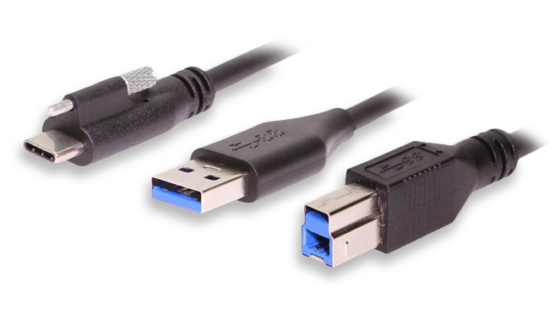


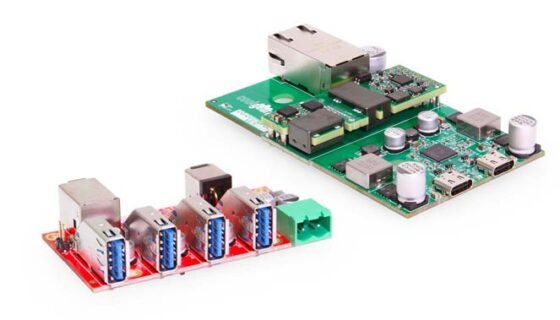



























FAHAD NAJI ALHOULI –
Cool gear
Good Quality and Prices
Susan Phillips –
Easy and quick.
Once I plugged it in with my laptop hard drive, it immediately began transferring all my files into my desk top. Worked very well and was so easy.
Doug Jorissen –
Very easy to use.
Very easy to use and works on both SATA and PATA hard drives. Highly recommend. Good price.
MasterS –
Works great with every drive I tried, even some from the 1990’s.
Ok as far as i used this it worked perfectly and accessed some very old drives, now here is the tricky part that many don’t know.To get some of these old drives to work you need to set them them to different settings with jumpers, most the time cable select works, sometimes master works and i found one that had to be set as slave.So my point is you can probably get any drive to work that will plug into this it just has to be set right on the jumper.Note: that you will only encounter these problems if you are trying to access old drives.First try it fresh out of the computer then if it doesn’t work unplug and try a different jumper setting on the drive.
sjprg –
connector very easily falls out of drive