Bulk Pricing
16 Port USB 2.0 Rack-Mountable Hub w/ Internal Power Supply, ESD Surge Protection, & Port Status LEDs
Industrial Grade | +110~220V AC Input | Surge Protection | Rack Mount | DIN Rail | 480 Mbps | Screw Lock
- Protect Your Equipment: The 16-port USB 2.0 hub features 15kV ESD surge protection to keep your connected peripherals safe from harm.
- High Speeds: This USB hub is 2.0 compliant, ensuring fast 480Mbps data transfer speeds. It supports high speed and full speed which enables it to be compatible with USB 1.1.
- Superior Build Quality: Housed in a rugged steel chassis, the 16-port hub is perfect for installations in offices, labs, warehouses, heavy machinery, automation equipment, and other industrial applications.
- Upstream: 1 USB port, Type B connector, Screw-lock type
- Downstream: 16 USB ports, Type A connectors, Screw-lock type
- Power Connector: 2-Pin Terminal Block, IEC C14 Connector
- Mounting Options: Rack, Wall, Surface, Desktop, & DIN Rail
- LED Indicators: Power & Port Status LEDs
$328.95
Expected Availability Date: 2025-04-14
Not in stock - Backorder allowed
Volume Pricing
| Units | Discount | Price |
|---|---|---|
| 1 - 4 | — | $328.95 |
| 5 - 11 | 2 % | $322.37 |
| 12 - 24 | 5 % | $312.50 |
| 25 - 49 | 7 % | $305.92 |
| 50+ | 10 % | $296.06 |
Product Documents
Quick Links:
Description

Introduction:
The HUB-1600i-RM Industrial 16-Port Hub is designed for the use in industrial application under tough working environments. It is housed in a DIN-rail mountable metal case with screw holes for lockable USB and power cables. Next to each USB downstream port connector are two screw-lock receptacles for lockable USB cables to add extra reliability of connection. The terminal power input connector is with two screw holes securely locking the power wires to prevent them from accidental disconnection.
The Rack-Mountable Industrial 16-Port hub supports USB 2.0 full speed of 12 Mbps and USB 1.1 low speed 1.5 Mbps. It is powered by an industrial-grade switching power supply, and each downstream port provides full 500mA power to the connected USB devices. the USB HUB-1600i-RM incorporates hub chips for industrial usage with normal operation in wide ambient temperature from -40°C to 70°C operation in a harsh environment. All the USB signals are protected by 15KV ESD protection.
Features & Specifications:
- Industrial-grade 16-port USB 2.0 Hub with rack-mountable metal case.
- Suitable for DIN-rail mounting.
- Common mode filtering on all data lines.
- Over-current detection and protection circuit design.
- Each downstream USB port supplies 5V 500mA power for external high-power USB devices.
- Individual port power management.
- Provided a terminal block connector to support 5V 1A power for external devices.
- Supports USB 1.1 and USB 2.0 transfer speeds (1.5 ~ 480Mbps), automatic link and speed detection.
- Plug-and-Play; no software or drivers required.
- 15KV ESD immunity for serial interface protected.
- LED for power and USB status indication.
- All USB connectors with screw holes for lock the USB cable.
- Supports wide ambient temperature operation -40°C to 70°C(-40°F to 158°F).
- CE, FCC approval.
- 110-220V AC input supported.
- Dimensions: 427mm(L) x 144mm(W) x 44mm(H)
- Hub Weight: 3.606 lbs.
OS Support:
- Windows XP, 2000, 2003, Vista, Windows 7, 8, Windows 10
- Linux and Mac OS 10.X
Package Contents:
- 16 Port USB 2.0 Hub
- Din Rail mounting brackets with screws
- USB A to B screw lock cable
- Rack mount brackets and screws
- AC power cord
- 2 pin Phoenix connector
*Surface Mounting screws not included.
* Alternate Part number: CG-1600i-RM
Specifications
Product Specifications
| Power |
| ||||||||||||||||||
|---|---|---|---|---|---|---|---|---|---|---|---|---|---|---|---|---|---|---|---|
| Compliance |
| ||||||||||||||||||
| Physical Characteristics |
| ||||||||||||||||||
| What's in the Box |
| ||||||||||||||||||
| Software |
| ||||||||||||||||||
| Environmental |
| ||||||||||||||||||
| Product Information |
| ||||||||||||||||||
| Hardware |
| ||||||||||||||||||
| Performance & Safety |
| ||||||||||||||||||
| Other Data |
|
Reviews (2)
2 reviews for 16 Port USB 2.0 Rack-Mountable Hub w/ Internal Power Supply, ESD Surge Protection, & Port Status LEDs
Add a review
Support
Product Documentation & Drivers
Product Documents
Product Documentation
Need drawings, CAD files, or other compliance documentation? Click HERE
Relevant Articles & F.A.Q.
Relevant Articles
Product F.A.Q.
View frequently asked product questions below. Still need help? Reach out!
-
Can the hub be used without a power supply?
View AnswerIn some cases, yes. USB peripherals that only require low power (i.e. keyboards & mice) can be used without a power adapter. Power in this case is drawn from the host’s USB port.
When high-power USB peripherals are used, a power supply for the USB hub may be required. In other cases, the USB peripheral may require their own power adapters, in this case, a power supply for the hub may not be required. Without ample power though, the USB hub or connected peripherals may not operate correctly. It is recommended to use an included power supply when possible.
-
After waking up from sleep mode, my computer/host no longer recognizes my USB device.
View AnswerIf the USB device does not function properly after your computer or host has been in sleep mode, it is likely that Windows turned off the USB Root hub in order to save power.
To prevent this, follow the steps below (depending on your operating system).
Windows 10 / 8
- On your keyboard, press the Windows key + X and select Control Panel.
- Click Hardware and Sound, then click Power Options.
- Click Change plan settings for the plan you want to change.
- Click Change advanced power settings.
- Click the plus sign (+) next to “USB settings” and “USB selective suspend setting” to expand the options and change the setting to Disabled.
- Click OK to apply the setting.
Note: You may need to disconnect and re-connect your USB device after applying these settings.
Windows 7 / Vista
- Click the Start button and select Control Panel.
- Click Hardware and Sound, then click Power Options.
- Click Change plan settings for the plan you want to change.
- Click Change advanced power settings.
- Click the plus sign (+) next to “USB settings” and “USB selective suspend setting” to expand the options and change the setting to Disabled.
- Click OK to apply the setting.
Note: You may need to disconnect and re-connect your USB device after applying these settings.
Windows XP
- On your desktop, right-click the My Computer icon and select Properties.
- Click the Device Manager tab.
- Expand Universal Serial Bus controllers by clicking the arrow to the left of it.
- Right-click the first USB Root Hub device and select Properties.
- Click the Power Management tab.
- Clear the box next to Allow the computer to turn off this device to save power.
- Click OK to apply the setting.
- Repeat steps 4-7 for any remaining devices in the Universal Serial Bus Controllers section with “Root Hub” in the name.
Note: You may need to disconnect and re-connect your USB device after applying these settings.
-
The hub is properly hooked up, but is not functioning correctly. What can I do?
View AnswerTesting all setup components is the best place to begin troubleshooting. To determine the source of the issue, individually test your:
- USB Cable by using it in another setup, or trying another cable.
- Host USB Port by connecting another device or thumb drive.
- Connected Peripherals by connecting directly to the host.
Moving on to troubleshooting the hub itself. Attach a USB peripheral. The USB hub itself will not appear in hardware listings on your host’s system. USB devices connected however, will appear when connected. If the connected device is still not being found, try:
- Installing the required drivers for the USB peripheral.
- Install the most recent drivers for the USB controller and/or motherboard chipset.
USB hubs do not require drivers or software.
Troubleshooting the desired USB peripheral may be in order. If the peripheral is still not being recognized, attempt:
- Attaching external power to the peripheral, if required.
- Confirming if the peripheral functions on a standard USB port.
- Testing if basic USB peripherals work, such as keyboards or mice.
-
How can external power be connected to the industrial USB hub?
External power is supplied by connecting to the terminal block located on the hub. For when an external power adapter is required check out the Accessories & Replacement Parts section on this product page. To view all of our hub accessories and power supplies, visit the category here.
How to properly choose a power supply.To determine the power requirements, the equation to use is P = 5 * I * N, where:
P is the power wattage.
5 is the USB port voltage.
I is the current of the USB port in Amps (USB 2.0 is 0.5A, USB 3.0 is 0.9A.
N is the number of USB ports.
As an example using the equation, a 4 port hub would reflect a minimum wattage of 18 watts.
Knowing the minimum requirement, a proper power adapter can be chosen. In this case the voltage of a power supply should be within 7 to 24 or 7 to 40 Volts DC, depending on the specifications of the USB hub. Also, the power supply must convert AC to DC (no AC output).
Power supplies often come with a voltage (V) rating and an amperage (A) rating. To determine the current in amps, use I = P / V, where the following is true:
I is the current of the power supply.
P is the calculated power of the hub.
V is the chosen voltage of the power supply
Continuing the example, the 4 port hub requires 18 W and the power supply you choose is 12V, the current of the power supply would be I = 18/12, I = 1.5A.
Our full collection of power adapters can be found here.
Accessories & Replacement Parts
Accessories & Replacement Parts
Model# CG-2PPW
$2.95In stock
Model# SC-U2MAB
$8.95Not in stock - Backorder allowed
Model# SC-U5MAB
$15.95In stock
Model# SC-U3MAB
$13.95Out of stock










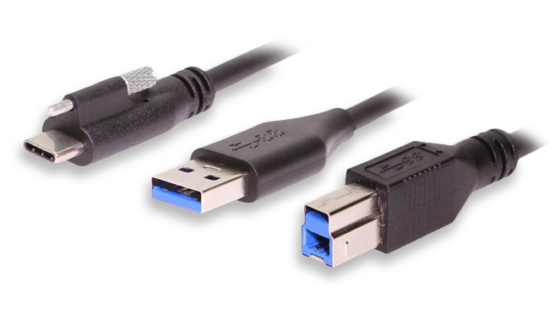


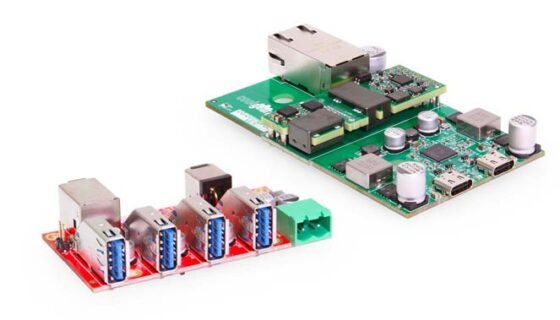


















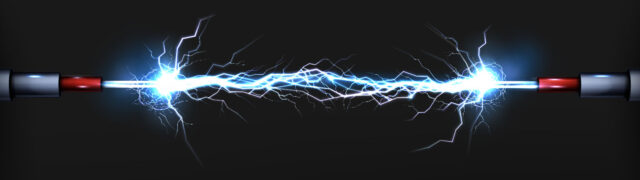





















Customer –
This device has 16 USB ports! I am currently using 13 of them with scanners and SDR’s They all work and are controlled through the computer. This device is built with high quality construction. You get what you pay for.
Robert S. Boisvert –
I needed a USB hub for our service room as our demands have grown and this is what I found.
First Visual Observations:
Outside of seeing the 16-Port USB Hub on Amazon I thought, this is BIG! Once I opened the hubs box I could see it wasn’t as big as I thought for this size hub. The Hub is jet black with a very light texture to its surface. The USB Ports on the rear of the hub are clearly marked with the ports designation 1-8 on the top row and 9-16 on the bottom rows and basically split into two groups of eight with the USB type “B” and terminal power plug off to the left. Seems to be a good heavy duty well constructed unit. It also has 4 feet on the bottom and the sides are vented for heat distribution.
Packaging:
The USB 2.0 16-Port Hub was packaged neatly with all separate components in their own compartment within the packaging, these included the:
+ AC Power Cord
+ Screw Lock USB cable (both type “A” and type “B”)
+ 2-pin +5VDC Terminal Block connector (included screws for securing)
+ Rack Mount screws with nylon washers and Rack Mount Brackets
+ DIN Rail mounting screws and DIN Rail Brackets
The hub was packaged in a thin white cardboard box, within the box the hub sat in a molded or shaped cardboard insert which had a separate compartment for the cable, cord, screws, etc…
Product Operation:
This is a Rack Mountable hub and is a good size piece of equipment, this hub functioned exceptionally well as far as connecting to USB peripheral devices that are being used, which was expected. The one thing I should point out is that the LED indicators for both power to the unit from AC and power to the devices at the USB connector of the hub were a big help. The red AC power LED and green USB port LED’s were illuminated to see port connections were made properly.
The hub installation was easy; it may have been harder taking it out of the box than setting up the driver for it. I am running Windows 8.1 and didn’t have any issues with installation or recognition of the hub. Despite having 16 ports, the hub connection to the host system is established only as one “Generic USB Hub” and will not display 16 additional ports which is proper function for the USB and Hub controllers.
The Hub’s operation includes a built-in internal switching power supply of 100V~240V and is somewhat different than the operation of the USB devices connected to it. Because this is a hub, it is basically an extension of your host system’s USB port and will read devices when they are physically connected to it but the devices themselves are treated individually. As an example if you connect a USB peripheral that designates itself as a removable device such as a mass storage device, Windows will activate the “safe to remove hardware” icon in the system tray allowing you to shut the device off before removing it. By the same token, if the device is not manufactured or produced as a removable device, the hub doesn’t make it one and you will not have the option to stop it before removing from the system.
Pros:
+ Uses USB 2.0 hi-speeds for data transfer across all 16 ports
+ Built-in switching power supply of 100V~240V
+ Has a metal case surrounding its components for reliable protection (well made)
+ Incorporates screw lock ports into the hub for screw lock cables
+ Works well in High Temperature environments
+ Installs the driver without software (plug and play)
+ LED indicators
+ Mounting options for Din Rail or Rack Mount (I needed a 19” rack mount)
At this point have found any cons with the item, it is rack mounted and working well.
Final Comments:
This USB hub was mounted into a 19 inch rack service room to handle multiple connections in the warehouse. In looking for the hub, I wanted something that would hold up well against where I was installing it and had some flexibility in the physical installation but also solid cable connection. I also didn’t want to mess with system configuration, I simply didn’t have time for that and this hub does the job well, which is why I chose it. I like the LED indicators as they can be seen from a distance (10 feet or so) when entering the service room and fit perfectly into the rack. I also found the screw lock cable it came with to be a great plus in making sure my initial connection was secure while moving around a bit.