Fast USB 2.0 Infrared Adapter up to 4Mbps
IrDA Adapter – Any Standard USB Port
The IRJOY Wireless Adapter works with Windows XP, VISTA, 7, 8 and will enable the use of infrared on any PC, it utilizes a Plug-n-Play program for ease of install.
- Easily adjusted for different angles, directions and heights.
- Compliant with IrDA versions v1.0 and 1.1
- Supports power saving modes for On, Stand-By, and Suspend.
- Works with Windows XP, Vista, Windows 7, 8, and Windows 10 (Read Support Article) with minimal amount of energy.
$60.95
Out of stock
Model No. IRJOY
Description
–NO STOCK NOTICE–
As of June 2017 this product is no longer available. There is no alternative or replacement.
–EOL NOTICE–
This product has reached EOL as of August 2016.
Having trouble with Windows 10 1903? Check this Microsoft support thread for troubleshooting steps:
https://answers.microsoft.com/en-us/windows/forum/all/infrared-not-recognized/3a1067d3-6e58-40db-9d23-b855c51cdb0e
This device It will allow a high speed connection between two IrDA compatible devices, which may include your laptop or a desktop computer (Does not currently work in Windows operating systems). Even handheld devices, mp3 players, cameras and mobile devices can be used. Using the IRJOY Wireless Adapter will enable the use of the USB 2.0 Infrared on any PC, since it utilizes a Plug-n-Play program. The USB 2.0 Infrared adapter even offers a very simple point-and-shoot mechanism that will be very appealing to users out there. This small adapter will change any USB port in to a fully functional infrared port. This can enable a device to offer basic printing, scanning and internet connections quickly and easily.

There are a few advantages that the Fast IrDA (FIR) system provides. It can offer a minimal amount of energy usage, which will keep owners happy. It also features backwards compatibility with both MIR and SIR infrared devices. It even offers data transfer speeds up to 4 Mbps. The FIR- IrDA system offers a strong connection between the infrared device and a computer.
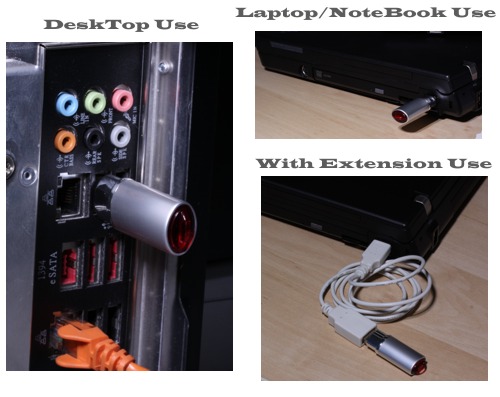
Technical specs & other features:
- Support For Any Standard PC USB Port
- Plug-and-Play function makes device easy to use
- Can be adjusted for different angles, directions and heights Cable makes it easy to use with notebooks
- Power saving modes (Including On, Stand-by and Suspend) Compliant with USB versions v1.1 and v2.0
- Compliant with IrDA versions v1.0 and 1.1
- This device is fully FCC approved
- Does not currently work in computers running Windows 10
Operating Systems Supported:
- Windows 98/Me
- Windows XP, 2000, 2003, CE
- Windows Vista, Windows 7, Windows 8
- Linux and Mac OS 10.X
Windows 10 Note: Windows 10 users can now use this IR adapter by following the information outlined in this article “Windows 10 Infrared (IrDA) support without Insider Builds”
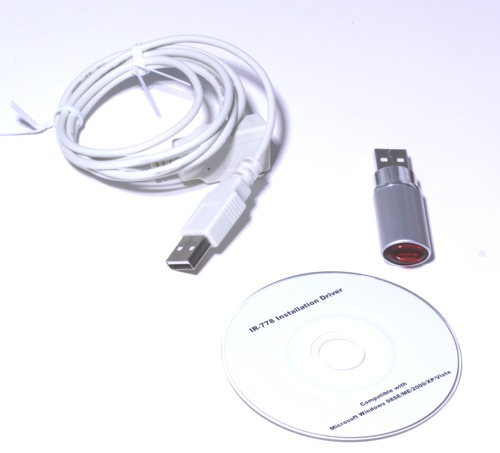
The package contains (see picture above):
– An USB 2.0 Infrared Adapter
– Driver disc and manual
– 3 foot long USB extension cable
Specifications
Product Specifications
| Physical Characteristics |
| ||||||||||
|---|---|---|---|---|---|---|---|---|---|---|---|
| Hardware |
| ||||||||||
| Other Data |
|
Support
Product Documentation & Drivers
Need drawings, CAD files, or other compliance documentation? Click HERE
Reviews (29)
29 reviews for Fast USB 2.0 Infrared Adapter up to 4Mbps
Add a review Cancel reply
Related products
Model# USBG-8X-RS232
$181.95Out of stock
Model# USBG-2X232P1
$82.95Out of stock
Model# CG-2SCBH
$87.95Out of stock
Model# SS-127ASD
Out of stock
Model# CG-1SCBH
$76.95Out of stock
Model# SG-PCIE2S422485
$87.95Out of stock
Model# SG-PCIE2S422485IS
$153.95Out of stock
Model# CG-2X232
$54.95Out of stock









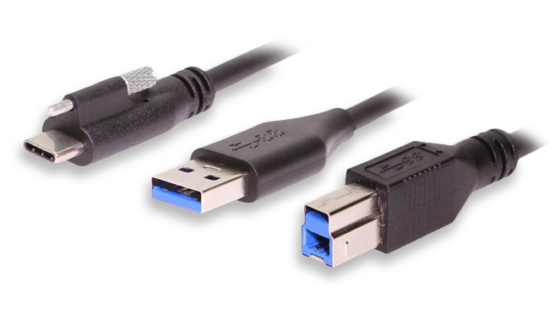


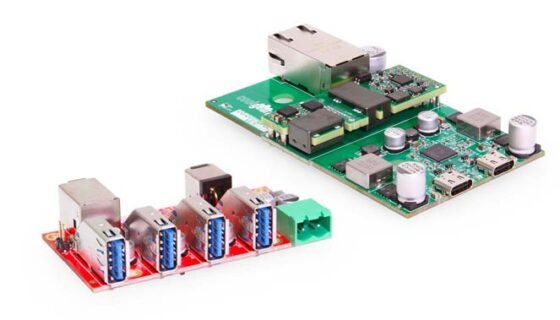








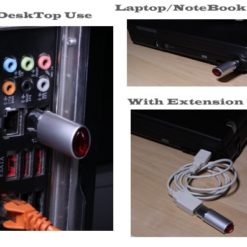


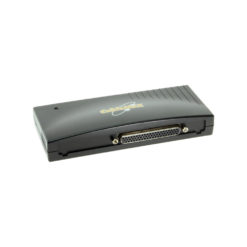

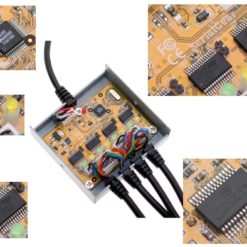



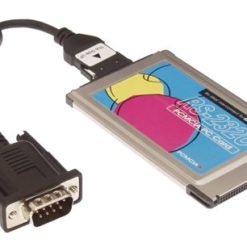
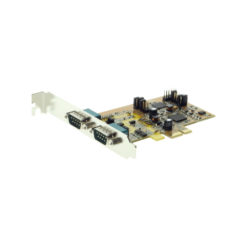


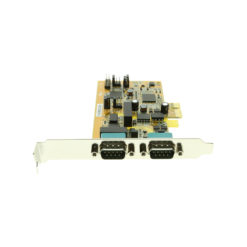


Gordon McKinley –
Does what it is supposed to do. It is reasonably compact and comes with the USB extension cable. Used it with a Win 7 laptop and it took only few seconds to download my dive computer log. I don’t have any specific negatives about it. I just don’t give out 5 stars very often.
Shawn –
I went to Fry’s and bought a cheap Infrared adapter but the lastest drivers for it was 2006. So I bought this one and it worked in seconds, is very fast, and I have had no problems with it at all. I would definitely recommend this one.
DiveBARE –
I bought it for use with a dive computer and didn’t want to purchase the brand name one which looks identical to this one. Haven’t had any issues thus far
Jane B –
Item performed as hoped. Finding software that works with older OS is difficult to find, so I was pleased this device was available. Was able to upgrade all the EMS’ AED’s on a Vista laptop.
Scooter –
I just completed my certification on the Poseidon MKVI Discovery rebreather and wanted to review settings and dive log on the system. When searching for an IrDA device, most sites wanted about $100 for this same unit – the price on Amazon was about 75% lower and it works without any issues on a Windows 8.1 operating system. No external drivers needed from the included CD-ROM (miniature one). Can’t go wrong with this unit at this price!