Bulk Pricing
4-Port USB DB-9 Serial Adapter Solution
USB to RS232 Cable Windows 11
The USBG-4X2FTDI 4-Port USB DB-9 Serial Adapter is a rugged plastic USB to Serial adapter that allows you to add 4 RS-232 serial ports to your computer by connecting to a single available USB port. There are no IRQ & COM port conflicts during install.
- USB host extends to 4 USB to RS232 5ft. cable ports giving additional COM’s to work with.
- Installs as a standard Windows COM port with no system conflicts.
- Takes advantage of High-Speed communication with FTDI Drivers.
- DB9 Male serial ports connectors have screw lock security for safe connections.
$76.95
In stock
Volume Pricing
| Units | Discount | Price |
|---|---|---|
| 1 - 4 | — | $76.95 |
| 5 - 11 | 3 % | $74.64 |
| 12 - 24 | 5 % | $73.10 |
| 25 - 49 | 7 % | $71.56 |
| 50+ | 10 % | $69.26 |
Description
The USBG-4X2FTDI 4-Port USB DB-9 Serial Adapter is designed to make serial port expansion as easy as possible with its Windows 11 support. Connecting to a USB port on your computer or USB hub, the USB Quad Serial Adapter instantly adds four RS-232 serial communication ports to your system. By taking advantage of the USB Bus, the 4-Port USB DB-9 Serial Adapter installation of serial ports and devices to your system painless with both Plug-and-Play and hot plug features.

Plugging the USB Quad Serial Adapter to the USB port, the adapter is automatically detected and installed. There are no IRQ & COM port conflicts, since the ports do not require any additional IRQ, DMA, memory as resources on the system. The USB Quad Serial Adapter is self-powered and does not require any external power adapters.
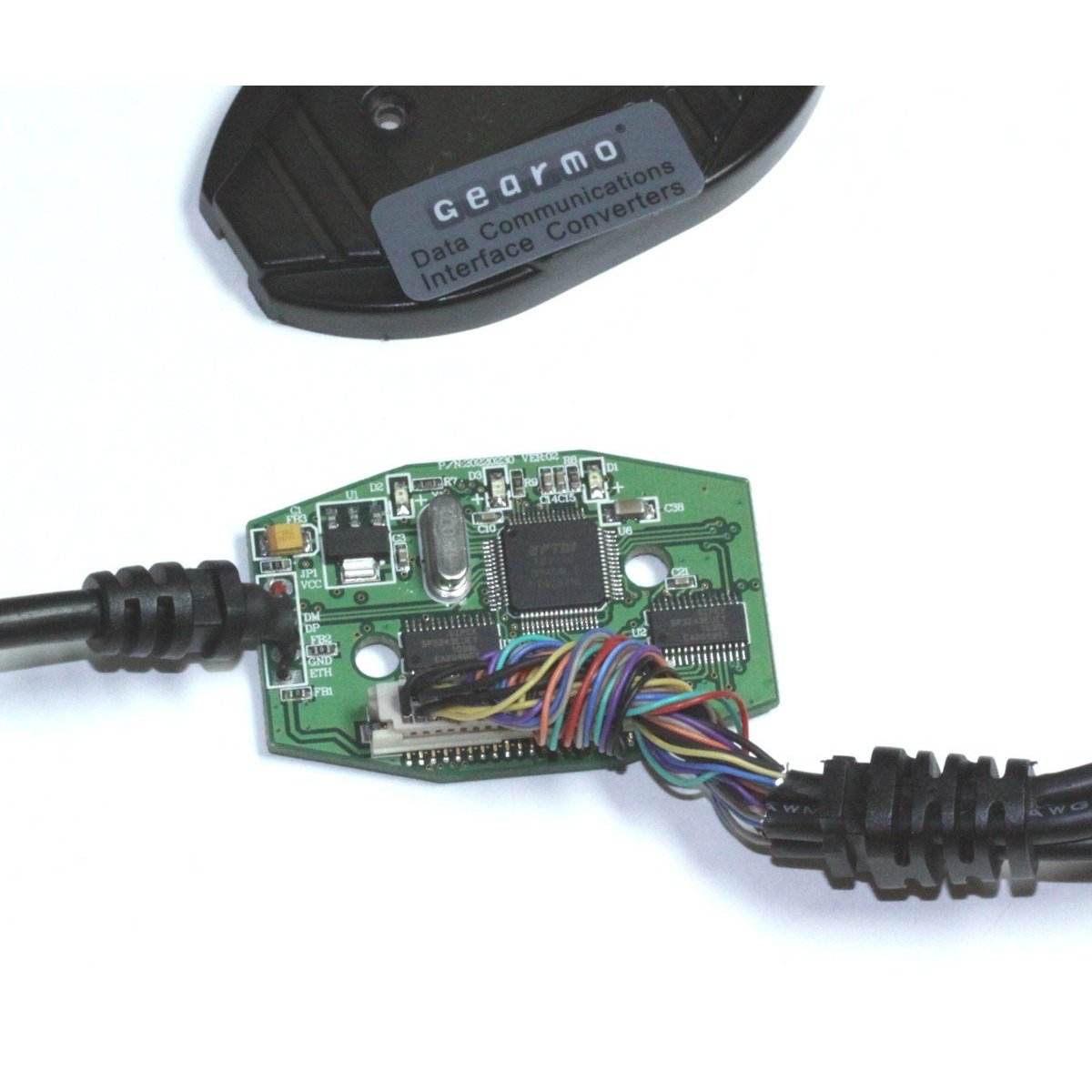
The 4-Port USB DB-9 Serial Adapter provides instant connectivity with modems, ISDN TAs, PDAs, handheld & pocket PCs, digital cameras, POS, serial printers. It is suitable for remote access, retail and industrial applications, data collection and other applications requiring high speed RS-232 serial communication ports.
Additional Features:
- Adds four RS-232 DB9 serial ports by connecting to a Single USB port
- Rugged plastic housing with built-in LED status indicators for TxD and RxD
- Installed as standard Windows COM port
- Full RS-232 modem control signals and hardware/software flow control
- RS-232 data signals: TxD, RxD, RTS, CTS, DSR, DTR, DCD, RI, GND
- High speed serial port with the baud rate up to 921.6K bps
- Non-standard baudrates supported
- Serial port protected with surge protection of 10KV
- Powered by USB port, no external power adapter required
- Easy plug and play installation and RS-232 device connection
- COM port number assigned can be changed to any COM port number required
- Works with USB 1.1 & 2.0 host port
- 5ft long total length
- Windows 11 support with FTDI
OS Support:
- Windows 11, 10, 8, 7
- Linux and Mac OS 10.X
Package Contents
- 4-Port USB DB-9 Serial Adapter
- Driver Disc
Specifications
Product Specifications
| Compliance |
| ||||||||||||||||||
|---|---|---|---|---|---|---|---|---|---|---|---|---|---|---|---|---|---|---|---|
| Physical Characteristics |
| ||||||||||||||||||
| Serial Attributes |
| ||||||||||||||||||
| Software |
| ||||||||||||||||||
| Environmental |
| ||||||||||||||||||
| Product Information |
| ||||||||||||||||||
| Hardware |
| ||||||||||||||||||
| Other Data |
|
Pin-Out
DB9 RS-232 Pin-Outs
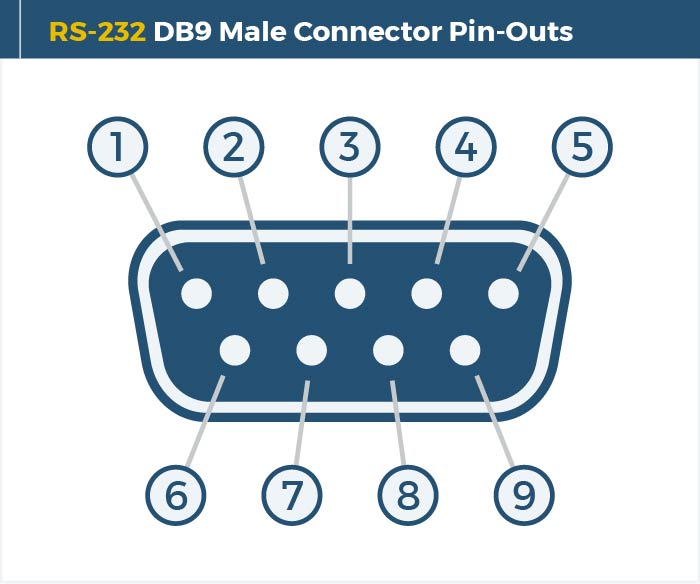

Optional Accessories
Optional Accessories
The 4-Port USB DB-9 Serial Adapter has certain accessories that work with it. These accessories are what you can order if needed.
Model# 9DBMF5FT
$2.95In stock
Support
Product Documentation & Drivers
Software & Drivers
Need drawings, CAD files, or other compliance documentation? Click HERE
Serial F.A.Q.
Product F.A.Q.
View frequently asked product questions below. For all serial troubleshooting, visit this page.
Still need help? Reach out!
-
How do I clean and reinstall my FTDI drivers?
View Answer
-
- Download the CDM Uninstaller HERE.
- Extract the zip file, or open the “CDMuninstallerGUI.exe” utility.
- Leave the ‘Vendor ID’ set to 0403 and ‘Product ID’ set to 6001.
- Click Add.
- Click Remove Devices.
- Download the corresponding driver for your operating system and follow on-screen prompts. Windows Driver | MacOS Driver
-
-
How can I change my device’s COM port?
View Answer
-
- Click on Start and navigate to the Control Panel
- Locate and click on Device Manager
- Under “Ports (COM & LPT)” you will find your serial device titled “USB Serial Port” along with its current COM Port.
- Right click on “USB Serial Port” and click on Properties.
- Navigate to the “Port Settings” tab and click on “Advanced…”
- Once there, the “COM Port Number:” can be changed with a dropdown menu to select the port number.
- Click your desired port number (i.e. COM2) and click “OK”.
- Click “OK” once more.
- Your serial device is now assigned to your chosen COM Port.
-
-
How do I check to ensure the COM port is listed properly in Windows?
View AnswerTo ensure your serial device is installed properly, complete the following:
- Press Windows Key + R to open the Device Manager. Once Run comes up, type “devmgmt.msc” into the text field and press Enter.
- Expand the section labeled, Ports (COM & LPT).
- You should now see a COM number in brackets to the right of each port. If the device is installed properly, no exclamation points or question marks should be present next to the device.
-
I have everything hooked up, but nothing is functioning correctly.
View AnswerTo rule out potential issues, quickly test your individual components to ensure that they are working correctly individually, and are not the source of the problem:
- Serial cables
- Serial ports
- Serial devices
Test your components by:
- Hook up the serial cable(s), serial port(s), and serial device(s) in a different setup to see if the issue stems from a particular component, or the setup as a whole.
- Replace the serial cable, port, or device within your setup to further troubleshoot the issue’s origin.
When testing cables:
- Test each cable individually.
- Use short cables when you are testing.
When testing serial ports and devices:
- Press the Windows key + R, in Run, type devmgmt.msc, and press Enter to open the Device Manager. You can then check to see if your device is listed under Ports (COM & LPT).
- Ensure that the COM port number is the correct number for the serial device and that the software being used to connect the computer to the serial device uses the correct COM port number.
- If the device is listed with an error, follow the instructions on the website to reinstall the drivers.
-
Serial communication is not functioning correctly, how can I tell if the problem caused by the adapter or my serial software application?
View AnswerOlder serial communication applications make use of legacy hardware addresses, often incompatible with PCI, PCIe, and USB to Serial products. Contact the software provider to troubleshoot.
-
I am receiving an error when I try to install the drivers in Windows 8 64 bit.
View AnswerDriver Signature Enforcement in Windows 8 may need to be disabled in order to use various drivers. After disabling this feature, the driver will be allowed to install.
Note: You are required to restart your computer after disabling the Driver Signature Enforcement. Save all open work on your computer.
Disable driver signature enforcement:
- Press the Windows key + C.
- Click Settings > Change PC Settings.
- In the left pane, click General.
- In the right pane, under Advanced startup, click Restart now.
When your system restarts:
- Click Troubleshoot > Advanced options > Startup Settings > Restart.
- Press 7.
When your computer restarts, Driver Signature Enforcement will be disabled and you can install the drivers.
-
I am receiving an error when I try to install the drivers in Windows 10 64 bit.
View AnswerDriver Signature Enforcement in Windows 10 may need to be disabled in order to use various drivers. After disabling this feature, the driver will be allowed to install.
Note: You are required to restart your computer after disabling the Driver Signature Enforcement. Save all open work on your computer.
Disable Driver Signature Enforcement:
- Click the Windows icon in the taskbar.
- Click Power.
- Press and hold the Shift key and click Restart.
After your computer restarts:
- Click Troubleshoot > Advanced Options > Startup Settings > Restart.
- Press 7.
When your computer restarts, Driver Signature Enforcement will be disabled and you can install the drivers.
-
Why did the software not install properly in macOS High Sierra (10.13) or later?
View AnswerHigh Sierra 10.13 and later versions of macOS enforce strict security policy revisions. In order for the device to operate, software packages like those used in this installation must be allowed in macOS Security and Privacy settings once the software is installed.
Once the driver/software is installed, follow these steps to allow the software:
- Open System Preferences.
- Open Security & Privacy.
- Click the Allow button near the bottom of the General tab.









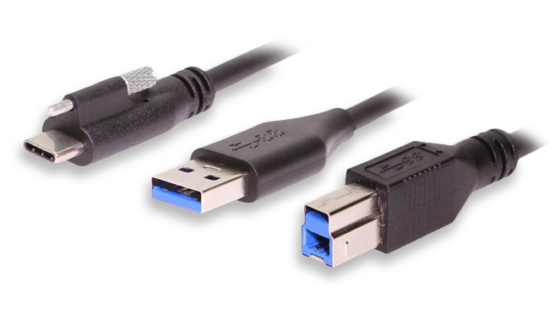


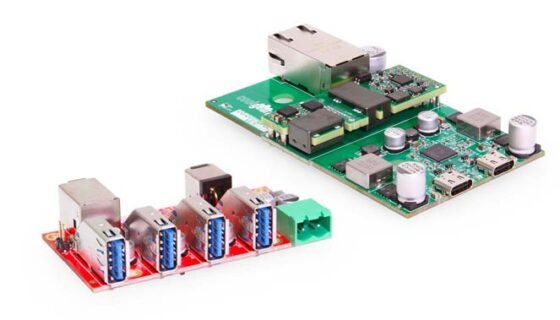
































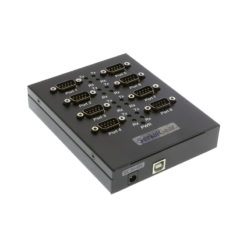



Dennis –
This USB-to-Serial adapter is SO much better than the Prolific one I have for another device. The instructions are too brief for a non-computer person, but sufficient. I’ve been using it for a month now to connect a ham radio’s sound card and a TV tuner without a problem. Definitively recommended.
Charles –
One killer feature: in linux, the serial ports enumerate in order. No more guessing which of your serial devices is /dev/ttyUSB?!
GT Rider “AP” –
This cable is essential for Windows 8 users who need RS-232 serial ports for legacy hardware interfaces. In general, I have found this adapter to be a reliable addition to my Windows 8 system where I have multiple RS-232 serial devices that I use regularly.
Information for Amateur Radio Operators:
I use this cable to convert one USB 3.0 port on my late 2013 iMac (OS X 10.9.x Mavericks, Windows 8.1 Professional 64-bit) to 4 RS-232 serial ports to which I have connected my amateur radio transceivers, an auto tuner and a Kenwood TH-F6A programming cable. I used to have a USB to 4-port adapter made by another, well-known manufacturer that had the Prolific chipset, which is not compatible with Windows 8.
This is what I like about this adapter: It worked immediately in Mac OS X 10.9 and Windows 8.1 without needing to run any driver updates to configure the ports. Port conflicts are non-existent even when I have my SignaLink USB digital interface and MasterKeyer MK-1 in use. Where I used to have problems getting the correct rig information from a Yaesu FT-100D in my logging program, I no longer have that issue. I couldn’t have asked for an easier, pain-free setup experience.
Now for a nit to pick: I question the need for the dongle style adapter cable/serial ports. Since I use this in an amateur radio environment, shielding and reduction of RF overload is very important. This cable can be susceptible to RF interference that I suspect is caused by the long runs of cable with insufficient shielding between the USB port and serial port connectors. This is also the reason why I stopped short of giving this cable a 5 star rating. I will try the usual mitigation steps – install chokes, go over grounding system again – and see if that makes a difference. Otherwise, I may be limited to operation on all bands 20m and down if I want to use the rig control interface of my logging and contest software.
Bob –
In short, the GearMo 4-port serial adapter ROCKS!
I am a professional network engineer and often need to connect to serial console ports on routers, switches, firewalls and more. An RS232 serial connection is pretty much the industry standard for a local console connection to these devices. Since it’s common for me to be working on several devices at once — often trying to make coordinated changes on 2 or 4 devices that must be executed with relatively precise timing — this product seemed like a better option than moving my console cable back and forth between devices.
The 36″ cables are a bit bulky when coiled up but the spare length for connections is great when working in a data center rack. The FTDI chipset retains its COM port assignment on Windows after reboots and regardless of which USB port the adapter is connected to — an enormous improvement over the PL2303 chipset which always changes its COM port assignment. Each RS232 port is embossed with a number (1-4) that indicates which port it is. I mapped these to COM11-14 on my system so I could make an easy mental association with the COM port to the physical connector.
This item also works reliably in Mac and Linux OSes. I’ve been strongly considering building a battery-powered RaspberryPi terminal server with one or two of these to provide an easy-to-access WiFi-connected terminal server.
W4JLE –
I guess you get what you pay for, this was more than similar items found on auction sites cheaper. The big difference is this one works!. As a ham radio operator we have all lamented the loss of the once ubiquitous serial port. While there are a bunch of cheap Chinese cables they used cloned chips that may or may not work with drivers and software. I plugged this in, installed the drivers and it assigned 16, 17,18 and 19 as serial ports. I am running a Navigator interface that uses a number of ports below that. I could have reassigned any of them via the control panel but left them as is. I Have a serial to CT converter for my Icom on 16, a Harris modem on 17, a GPS disciplined Oscillator on 18 and a homebrew antenna patch panel on 19 and they all work with all my various software. HRD, MARS ALE, Comm terminal, 110A both hardware via the Harris and Software. ETC. I am no longer tearing my hair out every time a windows update reboots me! What a difference real FTDI chips and non Chinese bootleg drivers makes.- Fred W4JLE