Bulk Pricing
4-Port USB DB-9 Serial Adapter Solution
USB to RS232 Cable Windows 11
The USBG-4X2FTDI 4-Port USB DB-9 Serial Adapter is a rugged plastic USB to Serial adapter that allows you to add 4 RS-232 serial ports to your computer by connecting to a single available USB port. There are no IRQ & COM port conflicts during install.
- USB host extends to 4 USB to RS232 5ft. cable ports giving additional COM’s to work with.
- Installs as a standard Windows COM port with no system conflicts.
- Takes advantage of High-Speed communication with FTDI Drivers.
- DB9 Male serial ports connectors have screw lock security for safe connections.
Description
The USBG-4X2FTDI 4-Port USB DB-9 Serial Adapter is designed to make serial port expansion as easy as possible with its Windows 11 support. Connecting to a USB port on your computer or USB hub, the USB Quad Serial Adapter instantly adds four RS-232 serial communication ports to your system. By taking advantage of the USB Bus, the 4-Port USB DB-9 Serial Adapter installation of serial ports and devices to your system painless with both Plug-and-Play and hot plug features.

Plugging the USB Quad Serial Adapter to the USB port, the adapter is automatically detected and installed. There are no IRQ & COM port conflicts, since the ports do not require any additional IRQ, DMA, memory as resources on the system. The USB Quad Serial Adapter is self-powered and does not require any external power adapters.
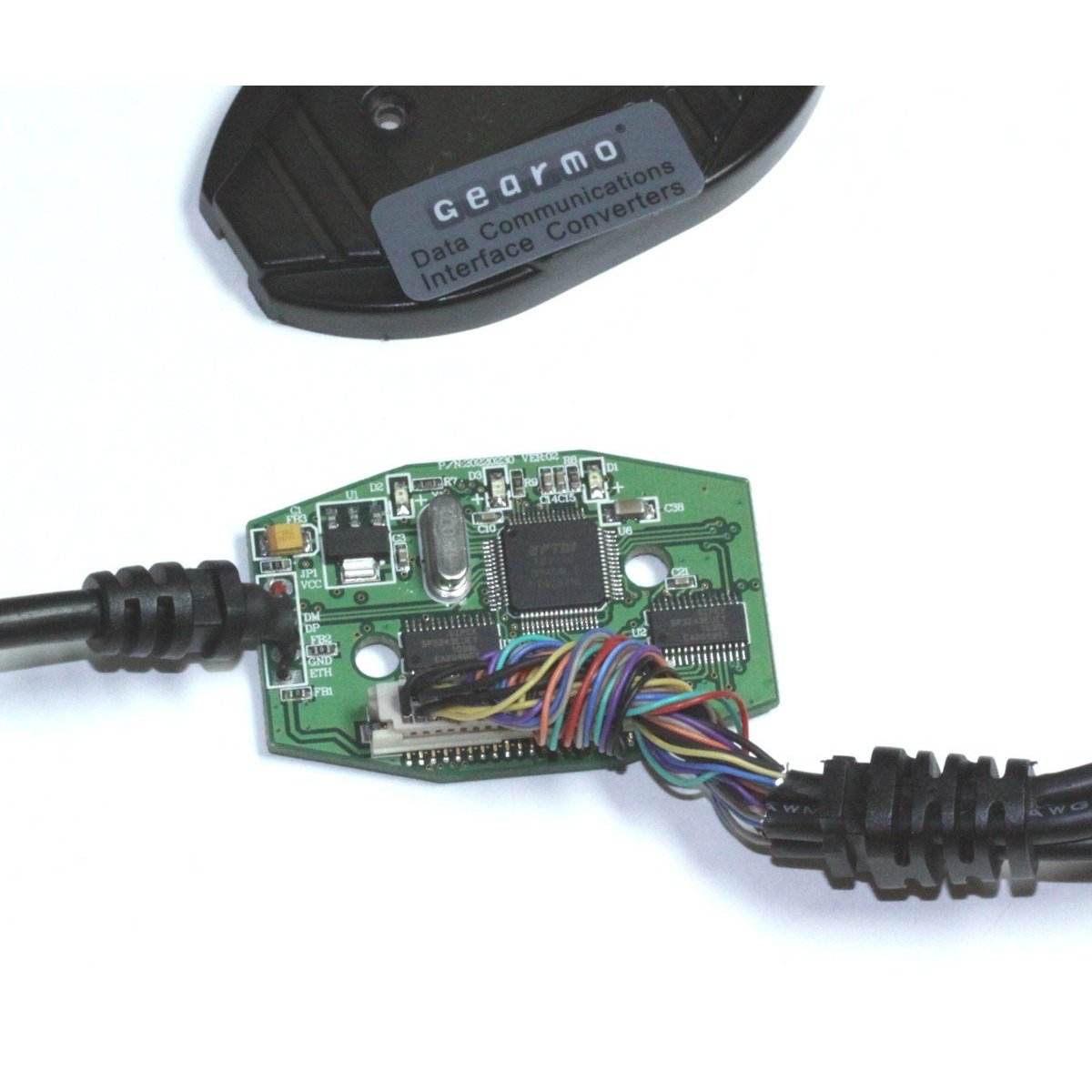
The 4-Port USB DB-9 Serial Adapter provides instant connectivity with modems, ISDN TAs, PDAs, handheld & pocket PCs, digital cameras, POS, serial printers. It is suitable for remote access, retail and industrial applications, data collection and other applications requiring high speed RS-232 serial communication ports.
Additional Features:
- Adds four RS-232 DB9 serial ports by connecting to a Single USB port
- Rugged plastic housing with built-in LED status indicators for TxD and RxD
- Installed as standard Windows COM port
- Full RS-232 modem control signals and hardware/software flow control
- RS-232 data signals: TxD, RxD, RTS, CTS, DSR, DTR, DCD, RI, GND
- High speed serial port with the baud rate up to 921.6K bps
- Non-standard baudrates supported
- Serial port protected with surge protection of 10KV
- Powered by USB port, no external power adapter required
- Easy plug and play installation and RS-232 device connection
- COM port number assigned can be changed to any COM port number required
- Works with USB 1.1 & 2.0 host port
- 5ft long total length
- Windows 11 support with FTDI
OS Support:
- Windows 11, 10, 8, 7
- Linux and Mac OS 10.X
Package Contents
- 4-Port USB DB-9 Serial Adapter
- Driver Disc
Specifications
Product Specifications
| Compliance |
| ||||||||||||||||||
|---|---|---|---|---|---|---|---|---|---|---|---|---|---|---|---|---|---|---|---|
| Physical Characteristics |
| ||||||||||||||||||
| Serial Attributes |
| ||||||||||||||||||
| Software |
| ||||||||||||||||||
| Environmental |
| ||||||||||||||||||
| Product Information |
| ||||||||||||||||||
| Hardware |
| ||||||||||||||||||
| Other Data |
|
Pin-Out
DB9 RS-232 Pin-Outs
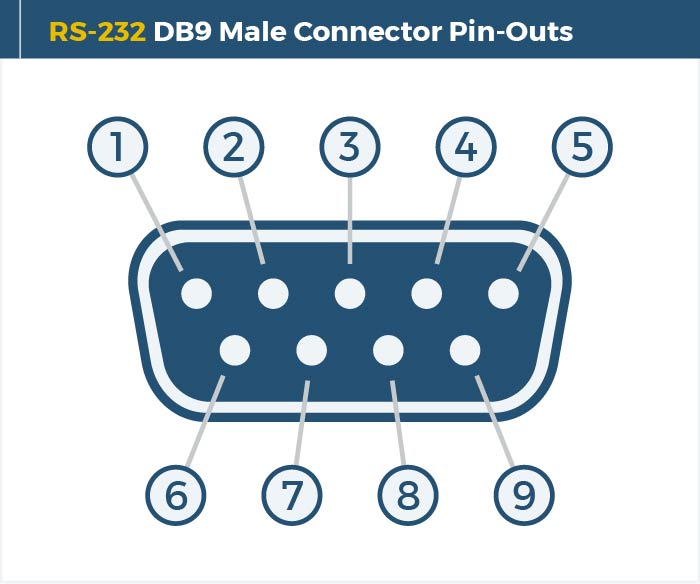

Optional Accessories
Optional Accessories
The 4-Port USB DB-9 Serial Adapter has certain accessories that work with it. These accessories are what you can order if needed.
Model# 9DBMF5FT
$3.98In stock
Support
Product Documentation & Drivers
Software & Drivers
Need drawings, CAD files, or other compliance documentation? Click HERE
Serial F.A.Q.
Product F.A.Q.
View frequently asked product questions below. For all serial troubleshooting, visit this page.
Still need help? Reach out!
-
How do I clean and reinstall my FTDI drivers?
View Answer
-
- Download the CDM Uninstaller HERE.
- Extract the zip file, or open the “CDMuninstallerGUI.exe” utility.
- Leave the ‘Vendor ID’ set to 0403 and ‘Product ID’ set to 6001.
- Click Add.
- Click Remove Devices.
- Download the corresponding driver for your operating system and follow on-screen prompts. Windows Driver | MacOS Driver
-
-
How can I change my device’s COM port?
View Answer
-
- Click on Start and navigate to the Control Panel
- Locate and click on Device Manager
- Under “Ports (COM & LPT)” you will find your serial device titled “USB Serial Port” along with its current COM Port.
- Right click on “USB Serial Port” and click on Properties.
- Navigate to the “Port Settings” tab and click on “Advanced…”
- Once there, the “COM Port Number:” can be changed with a dropdown menu to select the port number.
- Click your desired port number (i.e. COM2) and click “OK”.
- Click “OK” once more.
- Your serial device is now assigned to your chosen COM Port.
-
-
How do I check to ensure the COM port is listed properly in Windows?
View AnswerTo ensure your serial device is installed properly, complete the following:
- Press Windows Key + R to open the Device Manager. Once Run comes up, type “devmgmt.msc” into the text field and press Enter.
- Expand the section labeled, Ports (COM & LPT).
- You should now see a COM number in brackets to the right of each port. If the device is installed properly, no exclamation points or question marks should be present next to the device.
-
I have everything hooked up, but nothing is functioning correctly.
View AnswerTo rule out potential issues, quickly test your individual components to ensure that they are working correctly individually, and are not the source of the problem:
- Serial cables
- Serial ports
- Serial devices
Test your components by:
- Hook up the serial cable(s), serial port(s), and serial device(s) in a different setup to see if the issue stems from a particular component, or the setup as a whole.
- Replace the serial cable, port, or device within your setup to further troubleshoot the issue’s origin.
When testing cables:
- Test each cable individually.
- Use short cables when you are testing.
When testing serial ports and devices:
- Press the Windows key + R, in Run, type devmgmt.msc, and press Enter to open the Device Manager. You can then check to see if your device is listed under Ports (COM & LPT).
- Ensure that the COM port number is the correct number for the serial device and that the software being used to connect the computer to the serial device uses the correct COM port number.
- If the device is listed with an error, follow the instructions on the website to reinstall the drivers.
-
Serial communication is not functioning correctly, how can I tell if the problem caused by the adapter or my serial software application?
View AnswerOlder serial communication applications make use of legacy hardware addresses, often incompatible with PCI, PCIe, and USB to Serial products. Contact the software provider to troubleshoot.
-
I am receiving an error when I try to install the drivers in Windows 8 64 bit.
View AnswerDriver Signature Enforcement in Windows 8 may need to be disabled in order to use various drivers. After disabling this feature, the driver will be allowed to install.
Note: You are required to restart your computer after disabling the Driver Signature Enforcement. Save all open work on your computer.
Disable driver signature enforcement:
- Press the Windows key + C.
- Click Settings > Change PC Settings.
- In the left pane, click General.
- In the right pane, under Advanced startup, click Restart now.
When your system restarts:
- Click Troubleshoot > Advanced options > Startup Settings > Restart.
- Press 7.
When your computer restarts, Driver Signature Enforcement will be disabled and you can install the drivers.
-
I am receiving an error when I try to install the drivers in Windows 10 64 bit.
View AnswerDriver Signature Enforcement in Windows 10 may need to be disabled in order to use various drivers. After disabling this feature, the driver will be allowed to install.
Note: You are required to restart your computer after disabling the Driver Signature Enforcement. Save all open work on your computer.
Disable Driver Signature Enforcement:
- Click the Windows icon in the taskbar.
- Click Power.
- Press and hold the Shift key and click Restart.
After your computer restarts:
- Click Troubleshoot > Advanced Options > Startup Settings > Restart.
- Press 7.
When your computer restarts, Driver Signature Enforcement will be disabled and you can install the drivers.
-
Why did the software not install properly in macOS High Sierra (10.13) or later?
View AnswerHigh Sierra 10.13 and later versions of macOS enforce strict security policy revisions. In order for the device to operate, software packages like those used in this installation must be allowed in macOS Security and Privacy settings once the software is installed.
Once the driver/software is installed, follow these steps to allow the software:
- Open System Preferences.
- Open Security & Privacy.
- Click the Allow button near the bottom of the General tab.










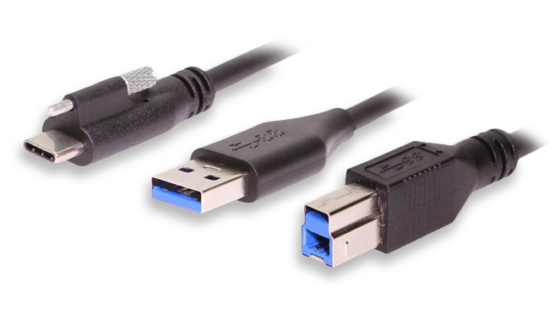


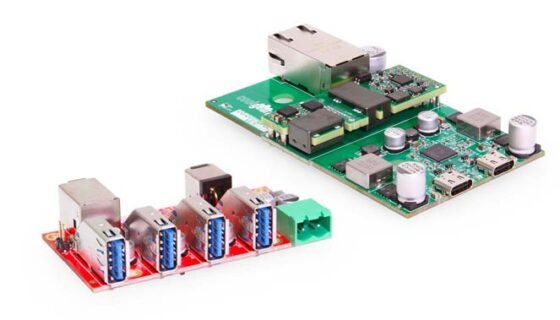























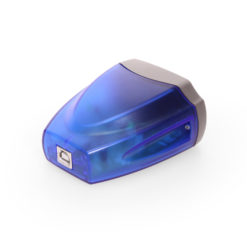












Customer –
This 4-port serial adapter works equally well with Win7 and WinXP. Win7 does not require installation of the device driver; it is supported natively. WinXP requires installing the included CD_ROM device driver. Because the XP-based instrument does not have a CD-ROM, I copied the contents of the CD-ROM to a flash drive and installed from there. Documentation is provided on the CD-ROM. I have had no problems at all with the adapter under heavy, albeit standard, use. Unfortunately, I have not used it with Win8 but will augment this review once I do.
This 4-port adapter is roughly the same price as the 1-port adapter at my local electronics hobby store. I am really glad that I found it at a great price because I was anticipating having to use four 1-port adapters and a hub, which would have been very messy, cost five times as much, and required storing lots of stuff after my project is over.
It’s a cool solution.
John T. Zigmont “ziggy” –
This products works with Windows 8 x64 plug N play no needed drivers and is idea for a Cisco Rack configuration. There is no need for an Cisco Access Server with this product.
Harlan –
For those Cisco techs that need to use the same computer to setup multiple switches at the same time this quad port is great. The only problem that it has is that if you connect all of the same cables at one time to the cisco console cables you will not know which cable is which comm port. So the best way to do it is to connect one at a time while establishing a console session. I also use Tera Term which allows for multiple comm port connections. It comes with a software driver disk and works well in Windows7.
A. Lawson –
This USB to serial port adapter has 4 separate serial cables that connect to a single USB 2.0 plug.
Each of the 4 serial cable ends is slightly more than 3 feet long. The USB cable end is one foot long. Total end-to-end length is a little bit more than 4 feet long.
Each serial cable is labeled “1”, “2”, “3”, or “4” which makes it easy to track your connections. The connections always retain the same com port, so you won’t need to reconfigure you software after restarting you computer.
The adapter has 3 separate LEDs: red = power, green = TX, yellow = RX.
The adapter comes with a CD-ROM that contains USB 1.1 and USB 2.0 drivers for many operating systems including Linux, Mac, Windows, and more. The release notes on the CD-ROM mention that newer drivers can be found at […]
No paper instruction manual is included which might cause inexperienced computer users to have moderate difficulty with the setup. Experienced users will find the setup straight forward and simple.
Installation on Windows 7 was easy for me. I found the appropriate installer on the CD-ROM. I had to right-click the installer and select run-as-administrator. The first time I plugged the adapter in it took several minutes for the device to be detected, so be patient. Subsequent detections are fast.
All 4 serial adapters can be used simultaneously.
Overall I am satisfied with the quality of this device.
A. M. Williams “aaronw75” –
This four port adapter has been absolutely rock solid under Linux. I just plugged it in and it worked. I have been using this non-stop for a couple of months now and have had absolutely zero problems. I usually run it at 115,200 baud but have had no problems when pushing it as high as 460,800 baud.
I have used a number of different USB to serial cables in order to work with numerous embedded devices and I always seem to have problems. I have seen adapters suddenly stop working, requiring me to disconnect and reconnect them or having their baudrate suddenly change or just start spewing garbage. Not this one.
The transmit and receive LEDs are also nice to have since they can indicate that something is happening on another serial line I am not currently looking at. The cables are nicely molded with the serial port number molded into each connector.
I am saddened to see that it is listed as no longer available since this is such a great adapter.