Bulk Pricing
2 Port Ethernet to CAN Bus Adapter w/ 16kV ESD Surge Protection
The NCAN-2 is designed to make a fast, simple way to communicate with CAN bus devices. The NCAN-2 adds two industrial CAN bus channel to your host system with a transparent virtual serial port without limitations on operating systems and distances.
- Adds two virtual CAN port via network connection
- Supports network protocols such as TCP and UDP client/server
- CAN bus speed up to 1Mbits
- Provides DC +5V 100mA power for external devices
Product Documentation
Drivers & Software Downloads
Quick Links:
Description
Introduction:
A Controller Area Network (CAN) is a high-integrity asynchronous serial bus system for networking intelligent devices. It is often used in automotive and industrial systems. The NCAN-2 is designed to make a fast, simple way to communicate with CAN bus devices. The NCAN-2 adds two industrial CAN bus channel to your host system with a transparent virtual serial port without limitations on operating systems and distances.
NCAN is a network-based CAN to Ethernet Gateway. It is designed to control your serial devices located virtually anywhere through a TCP/IP or UDP/IP network connection. The serial device server can map TCP/IP connections and UDP broadcasts to a virtual serial port. Applications include accessing a faraway device for functions such as remote control and data transmission. NCAN serves as a transparent virtual serial port without limitations on operating systems and distances. The virtual serial port redirection uses the protocol known as RFC2217.
NCAN supports several operation modes, including Driver mode, RFC2217 Server/Client mode, Pair Connection mode, TCP Server/Client mode and UDP mode. It also supports Windows virtual serial port driver, allowing you to add virtual serial ports in your Windows system to work over a TCP/IP network. The virtual serial port functions as a native Windows COM port and is compatible with Windows serial communication applications. It is installed in the Device Manager of the operating system.
Serial port operation mode can be easily changed in NCAN via software. This can be done using our Windows utility software or the web console interface.
NCAN CAN to Ethernet Gateway supports automatic IP configuration protocol (DHCP) and fixed static IP configuration via the handy web browser console. NCAN provides a utility software for Windows, called NCOM Virtual Serial Port Manager. This program can detect, manage and configure CAN to Ethernet Gateway in your network.
Features:
- Adds two virtual CAN port via network connection
- Supports network protocols such as TCP and UDP client/server
- CAN bus speed up to 1Mbits
- Provides DC +5V 100mA power for external devices
- Supports CAN 2.0A and CAN 2.0B protocols
- Supported CAN modes
- Standard mode: normal operation on CAN bus
- Listen mode: passive receiving of CAN frames
- Echo mode: transmitter also receives sent frames (for testing purposes)
- Operation mode can be easily changed via our Windows utility software or the web console interface
- Firmware upgradable for future firmware revisions
- Supports virtual CAN port driver for Windows OS (Windows XP up to Windows 11)
- NCAN supports Driver Mode, RFC2217 Server Mode, RFC2217 Client Mode, Pair Connection Mode, TCP Raw Server Mode, TCP Raw Client Mode and UDP Mode
- Supports pair connection mode for connecting two CAN to Ethernet
- Gateway over a network without a PC
- Supports multiclient with four clients
- UDP Mode support Buffer Length and Timeout setting
- Easy-to-use Windows utility software for easy configuration and installation
- 10/100Mbps Ethernet with auto-detection
- Configuration via web console interface or utility software
- Windows utility software automatically finds NCAN CAN to Ethernet Gateway on the network
- Supports “reset” button for system reset and restoring to default settings
- LEDs indicating Ethernet port’s link and speed statuses
- LEDs indicate initialization and CAN bus status
- Virtual serial port drivers for Windows 11, 10, 8.1, 8, 7, Vista, 2003, XP
- Built-in +/-16kV ESD protection for all serial signals
Specifications
Product Specifications
| Compliance |
| ||||||||
|---|---|---|---|---|---|---|---|---|---|
| Physical Characteristics |
| ||||||||
| Software |
| ||||||||
| Environmental |
| ||||||||
| Hardware |
| ||||||||
| Performance & Safety |
| ||||||||
| Other Data |
|










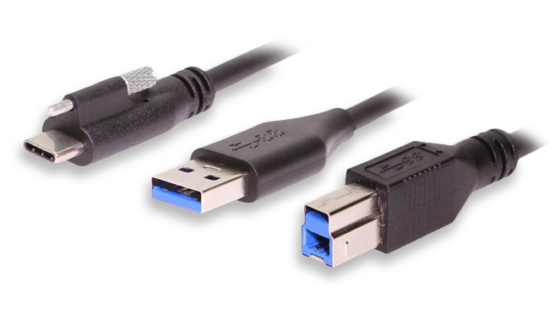


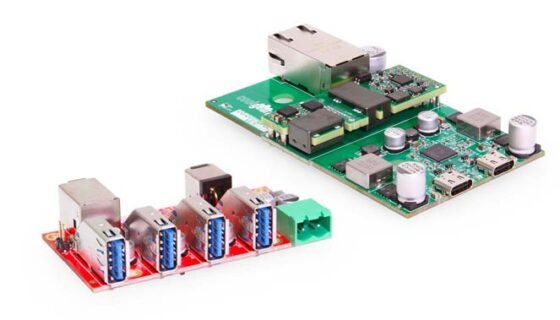
















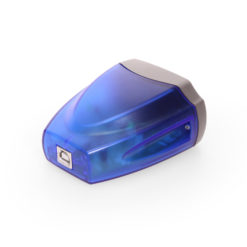














Reviews
There are no reviews yet.