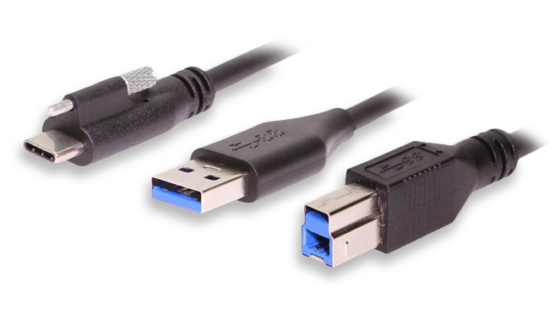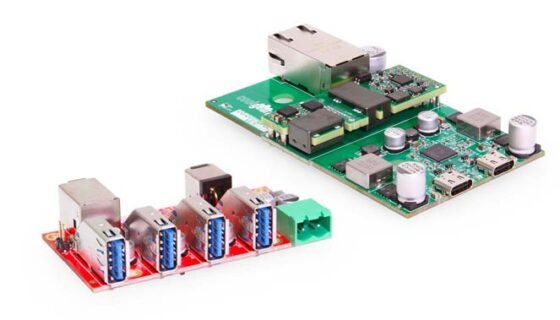Since USB technology was introduced, its adoption into our day-to-day lives, as well as its application to regularly used devices, was quite slow. Most manufacturers were actually unenthusiastic to quickly add ports onto their devices and systems. The companies that manufactured peripheral devices were also reluctant to market USB products until the ports became standard on new computers. Devices with USB connections now cover a wide range, from keyboards, mice, flash drives, and music systems. Over the years, USB technology applications have surpassed ordinary uses to transferring power to certain devices such as smartphones and tablets by charging their batteries. Since 1996, when the Universal Serial Bus was introduced, tech moguls such as Intel, Compaq, Microsoft, among others, became the first to adopt it into their systems.
USB Types
Since then, USB ports have been added to most commercial and residential devices such as; desktop computers, laptop computers, tablet computers, and smartphones. There are several types of USB connectors used for various devices. These types include:
Type A: This refers to the USB’s initial design that had a rectangular shape and typically flat. The type A connector is also referred to as the A-male connector, and it is usually the end that is connected to a host device such as computers.
Type B: Peripheral devices have taken diverse sizes and shapes over the years, depending on their use and application. Due to this fact, type B connectors and ports have also adapted different designs such as; Standard B for a large device, mini-USB for older mobile devices, micro-USB for modern smartphones and tablets, and micro-USB 3.0 on portable devices to USB 3.0 port.
Type C: It is usually confused for type B Micro USB due to its size. However, it is smaller, which makes it best for multiple devices. Of all the USB types, this is the best one. It has total reversibility of the cables, which seems like not that much of a big deal, but it actually enhances user experience and effectiveness.
Common Advantages of USB Type-C
• It is a twin way communication since there is no better way to connect two devices.
• Since it can provide up to 100W of power, it acts as a more efficient way of charging laptops, mobile phones and other devices.
• It reduces the need for additional ports on a device. Since most phones are thick, headphone jacks can be replaced for a flat design; therefore, type C can give engineers the freedom to reduce the size.
• Compared to other cables, type C is faster and can transfer large files faster.
Transfer Speeds
1. USB 1.X
This external bus standard supports data transfer rates of 12 Mbps and can support close to 127 peripheral devices.
2. USB 2.0
It is also referred to as hi-speed USB, capable of supporting a transfer rate of up to 480 Mbps or 60 MBps.
3. USB 3.0
It is commonly referred to as super-speed USB and supports transfer rates of up to 5 Gbps or 640 MBps.
4. USB 3.1
Also known as super speed+ and being the latest, it can transfer speeds of up to 10Gbps. Today most devices use USB 3.0 and 3.1 for improved performance and speed.
Conclusion
At Coolgear, we are dedicated to ensuring that our clients are well-informed and have access to the best technology devices in the market. After the MacBook 2015, the world has become aware of the multiple uses that USB covers with the incorporation of multiple ports that accommodate numerous cables. For more information and great insights on USB technology, and top-notch services, kindly contact us.