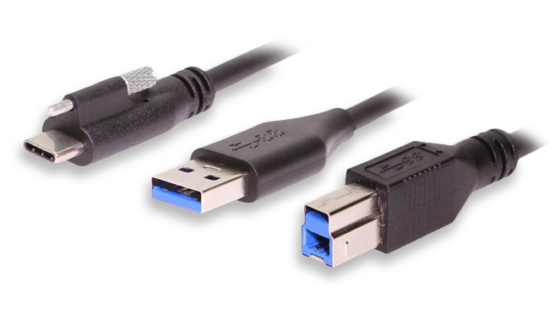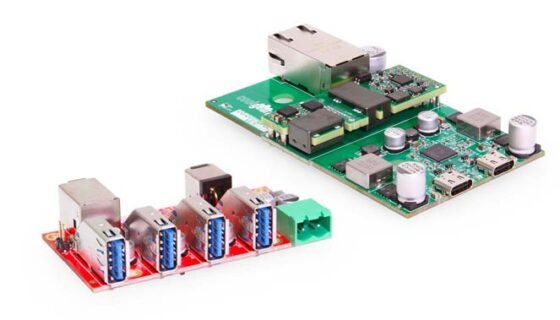The USB to RS485 converter, or adapter, is an essential tool in industrial settings. They are most often employed as fast, simple solutions for connecting personal computers and contemporary devices to industrial automation networks. On factory floors, in automation, and insecurity situations like with surveillance cameras and security card readers, they allow one to connect their contemporary device to legacy communication protocols with simplicity and ease.
RS485 & Star Topologies
As with most higher-level protocols, with an RS485 network, one of the nodes is defined as a master that can send queries and commands via the RS485 bus, and all other nodes receive this data. Depending on the data, some of the nodes on the line respond to the master. The RS485 protocol is a default “master-slave” point-to-point configuration. Also known as “multi-drop” configuration. They use multiport repeaters to construct large star topologies.
Star topologies, also known as star networks, are one of the most common network configurations. Every node will connect to a central network device, commonly a computer but also a hub or switch. The central device is a server and its peripheral components are clients. If you imagine the topology represented in a drawing, with the central device at the center and peripheral components radiation out, connected by a network of RS485 cable, you’ll understand why it’s commonly referred to as a star topology.
These star topology networks are commonly constructed with RS485 protocols, and a USB to RS485 converter is a way to integrate a computer or laptop into them, assisting with monitoring and controls, and carrying out other tasks.
The Simplest USB to RS485 Adapter
At their most basic level, a USB to RS485 converter is a one-to-one connection: a single USB interface connecting to a single RS485 interface. Very straightforward functionality belies the capability of such converters. Coolgear’s will support Windows, Linux, and Mac device drivers and with plug and play installation, there is likely few conflicts. It is important to consider a higher quality converter, as cheaper versions will have trouble supporting some operating systems such as Windows 7 and Vista.
Multiport USB to RS485
Featuring anywhere from two, four or even more switch-selectable RS485 and RS422 interfaces, with support for point-to-point and point-to-multipoint configuration, among other features, a multiport converter is an excellent way to instantly add RS232/422/485 interface serial communication ports to your system, and take advantage of both the Plug-and-Play and Hot-Plug features of the USB bus.
Frequently no power supply is needed, though a switching power supply might be included, and they can be fully plug-and-play, including automatic send data controls and auto speed detections, among other features.
Some features you can expect in a Coolgear adapter are:
- Supports USB 1.1 and USB 2.0 transfer speeds from 1.5 up to 480 Mbps, automatic link, and speed detection.
- Multiple high-speed RS-232/422/485 serial ports via USB connection.
- 2K byte receive buffer.
- 2K byte transmit buffer for high-speed data throughput
- Requires no IRQ, DMA, I/O port.
- Data rates: 300 bps to 921.6Kbps.
- Serial port supports 5-pin screw-lock-type terminal block connector.
- Auto-transmit buffer control for 2-wire RS-485 half-duplex operation.
- Biasing and Termination resistors installed on-board.
- Supports RS-232 3-wire signals: RxD, TxD, GND
- Supports RS-422, RS-485 4-wire signals: TxD-, TxD+, RxD+, RxD-
- Supports RS-485 2-wire signals: data-, data+
- Monitor LEDS of TxD, RxD indicating port status
- AC to DC-12V, 1A switching power supply included
- Supports 3KV optical Isolation, 15KV ESD protection and 600W surge protection
- Virtual COM port drivers available for Windows 10, 8.1, 8, 7, Vista, 2003, 2000
- Industrial grade metal case with DIN-rail ears for Din-rail mounting.
- Chipset: FTDI FT4232H USB 2.0 to quad UART chip
- Dimensions: 192.42 x 122.22 x 23.60 mm (L×W×H), dimensions are to DIN rail(W), to power plug(L)
Avoid Problems with OS Systems
As mentioned, Windows Vista and Windows 7 are often troublesome for cheaper converters because of their chipsets. High-quality chipsets are essential, and beyond simply not working smoothly, they may not work at all with certain operating systems, especially the Microsoft systems mentioned. The cheaper processor chip will not meet the industry-standard requirements for serial communications, and the problem surfaces in newer operating systems.
The driver software can interact poorly with the combination of the operating system, software update packs, and peripherals, within a particular system. Low-level timing errors may cause computers to freeze, and COM-port connection problems can arise.
A cheap processor chip may result in an adapter that works fine with some computers, but not at all with other devices that are nearly identical. This can lead to a difficult-to-diagnose set of problems, and it is best to avoid by purchasing high-quality converters.