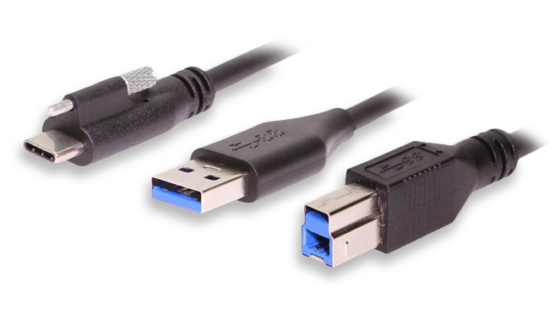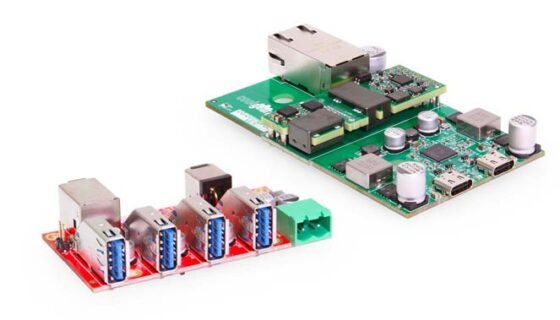- Press Windows Key + R to open the Device Manager. Once Run comes up, type “devmgmt.msc” into the text field and press Enter.
- Expand the section labeled, Ports (COM & LPT).
- You should now see a COM number in brackets to the right of each port. If the device is installed properly, no exclamation points or question marks should be present next to the device.
- Products
-
- Solutions
-
-
-
Industrial USB Hubs
Whether you’re connecting multiple USB devices in a factory, warehouse, or industrial setting, our hubs are the perfect choice for your next install.
-
-
-
USB Cables
Experience fast and reliable device connections with our high-quality cables coming in a variety connector types, features, & lengths to fit your needs.
-
-
-
-
Serial Devices
Bridge the gap between legacy interfaces effortlessly. Explore our wide range of Serial hubs & adapters of RS-232 to RS-422, and RS-485 standards to unlock seamless connectivity.
-
-
-
Power Over Ethernet
Our PoE products provide a convenient solution for powering your devices through their Ethernet connection. Perfect for hot-desking situations, extending the range of cameras, & more.
-
-
-
-
Development Products
Preview and purchase upcoming projects from Coolgear Labs. Play a direct role in helping us bring these prototypes to life.
-
-
-
Custom Solutions
Can’t find it? We’ll build it! When your custom project demands custom solutions, Coolgear Labs is ready to get you dialed in with cutting edge USB, serial and power delivery technologies.
-
-
- Industries
- About Us
- Contact Us
-
Contact Us
Reach out for technical support or sales inquiries and you’ll find yourself in the hands of a solution-oriented and knowledgeable expert ready to answer whatever question you throw at them.

CALL US: +1 (727) 209-1300
Mon - Fri: 9 AM - 5 PM EST
TICKETS: Open a Support Ticket
-
- Support