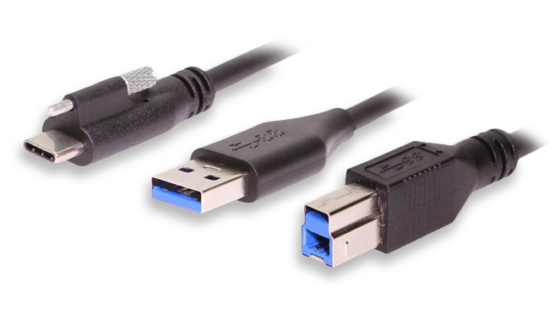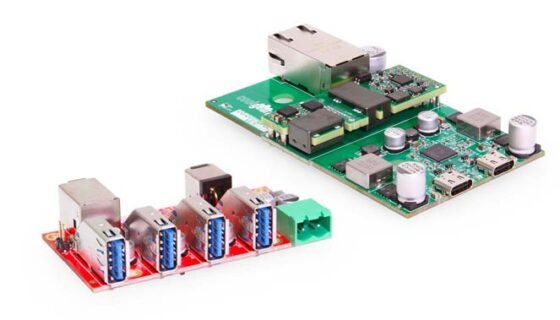usb hubs: Powered vs Unpowered
Can you just choose any hub?
While grabbing any USB hub may seem like an easy fix, there is are many factors to consider. While most USB hubs add additional USB ports to increase the number of devices that can be connected to a computer, their method of attaining power is different. If you’ve been shopping around, you’ve seen USB hubs in all shapes, sizes and price ranges. Read through our guide to assist you in choosing the right hub for your needs.
bus POWERED
With a bus powered hub, each device has to share the power supply and bandwidth from the computer’s USB port. This means the power and bandwidth are the same no matter how many devices are connected.
Low-powered devices like mice and keyboards will work, but you will find that high-powered devices like webcams and external hard drives may fail to work or generate error messages if the USB hub does not have the correct amount of power to operate.
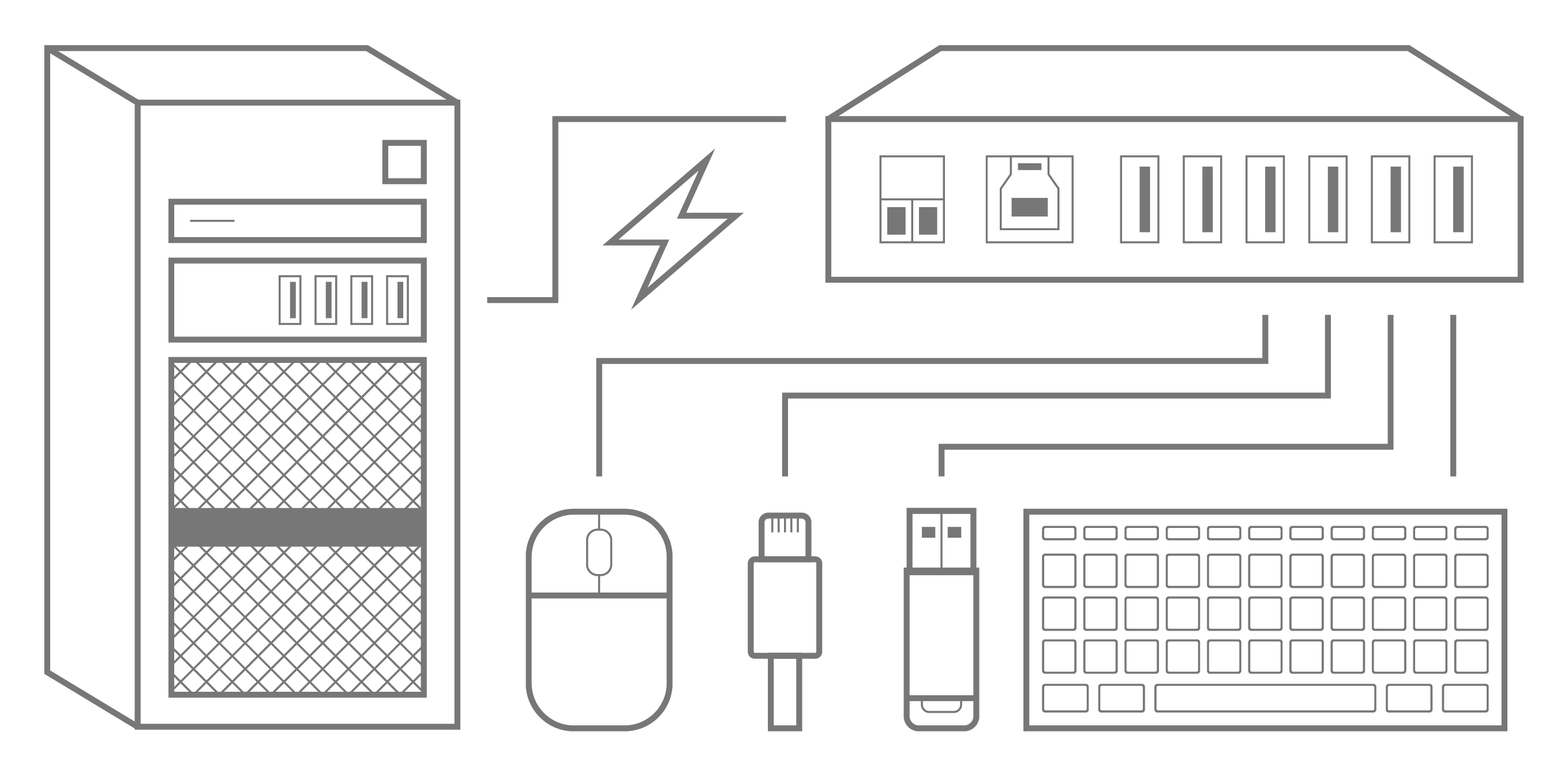
self POWERED
When you have a self powered USB hub, the allocation of electric power means that any device connected to it will be relatively unaffected. If you’re looking to connect multiple high power consuming devices, you should consider a powered USB hub. We believe the best hub is one that allows multiple device connections and can maintain high data transfer speed and connectivity with ease. Also note that any device that is connected to your hub, but is not being used, will not draw power.
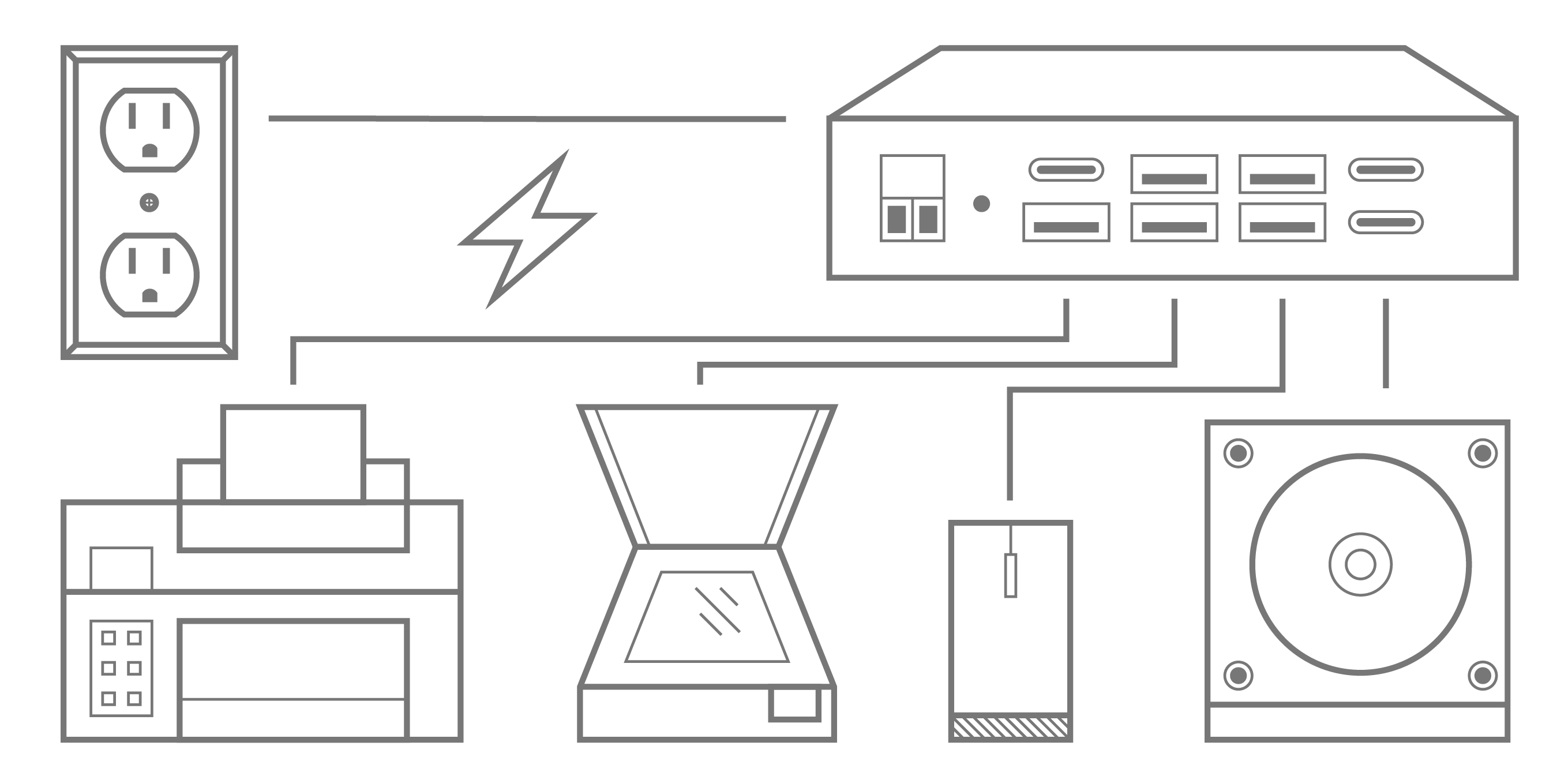
Power Source:
Computer USB Port
Supported Devices:
Keyboards, mice, flash drives, low power devices
Power Source:
AC Input
Supported Devices:
Printers, external hard drives, high power devices