Bulk Pricing
4 Port USB 3.2 Gen 1 Mini High-Power Hub w/ Port Status LEDs
Industrial Grade | +5V DC Input | Surface Mountable | 5 Gbps | LED Indicators
- Super Fast Speeds: This USB hub is 3.2 Gen 1 compliant, ensuring super-fast 5Gbps data transfer speeds. It supports super speed, high speed and full speed which enables it to be compatible with USB 2.0 / 1.1.
- Small-Scale Quality: Housed in a compact steel chassis with built in mountable flanges, the 4-port hub is perfect for discreet installations in offices, labs, warehouses, heavy machinery, automation equipment, and other industrial applications.
- Check Your Ports’ Status: Quickly check the status of each port individually with built in LED indicators.
- Upstream: 1 USB port, Micro Type B connector
- Downstream: 4 USB ports, Type A connectors
- Power Connector: DC Barrel 1.3mm ID × 3.5mm OD Center Pin Positive
- Mounting Options: Wall & Surface
- Supply Current: 900mA USB Bus Power for Each Down-stream Port
$38.95
In stock
Volume Pricing
| Units | Discount | Price |
|---|---|---|
| 1 - 4 | — | $38.95 |
| 5 - 11 | 2 % | $38.17 |
| 12 - 24 | 5 % | $37.00 |
| 25 - 49 | 7 % | $36.22 |
| 50+ | 10 % | $35.06 |
Description
Introducing the 4-Port USB 3.2 Gen 1 Mini Hub
Maximize your workspace with the compact and durable 4-Port USB 3.2 Gen 1 Mini Hub. Designed for reliability in home, office, and even tough environments, this rugged hub delivers high-speed data transfer and efficient power distribution, while its surface-mountable design makes it ideal for desktops and workstations. With power and port status LEDs, plus 900mA of power per port, this hub ensures smooth connectivity and performance for all of your connected USB devices.
Key Features and Benefits
- Compact Design: Small footprint allows for seamless integration in space-constrained environments like offices, workstations, control rooms, and more.
- Durable Metal Housing: Built with an industrial-grade metal shell for long-lasting durability, even in rugged settings.
- Surface Mountable: Easily mount this hub on desks or workstations using built-in mounting flanges for secure installation.
- High-Speed USB 3.2 Gen 1 Ports: Enjoy data transfer speeds of up to 5Gbps, fully backward compatible with USB 2.0 and 1.1 devices.
- 900mA Power Per Port: Each downstream port can supply 900mA, ensuring reliable power for multiple high-powered devices, such as external drives and cameras, without power shortages.
- Status LEDs for Each Port: Convenient LEDs for port status and power indication keep you informed of your hub’s operational status at a glance.
- Over-Current Protection: Provides safety features such as over-current protection for all downstream ports, preventing device damage.
- Hassle-Free Setup: Includes a compatible power adapter for immediate, plug-and-play installation, so you can get connected quickly and effortlessly.
- OS Compatibility: Windows 7, 8, 10, Windows 11, Linux & Mac OSX
Package Contents:
- USB 3.2 Gen 1 4-Port Hub
- 4Amp 5VDC Mini-Switching Power Adapter (100-240VAC, 50/60Hz)
- USB Cable for Hub
- Manual
*Surface Mounting screws not included.
Use Cases
Use Cases:
Creative Workstations
- Audio Engineers: Seamlessly connect USB MIDI controllers, audio interfaces, and external storage for managing large project files during music production.
- Graphic Designers: Link multiple peripherals such as drawing tablets, external drives, and high-resolution displays for a smooth creative workflow.
Office & Productivity
- Remote Workers: Efficiently set up home office environments by connecting webcams, keyboards, mice, and external monitors for a clutter-free and productive space.
- IT Professionals: Use the hub to manage multiple external drives and testing devices while maintaining fast data transfer speeds and reliable power for all equipment.
Tech Enthusiasts & Hobbyists
- DIY Electronics Hobbyists: Easily connect development boards (e.g., Arduino, Raspberry Pi), USB-powered sensors, and programming tools for personal projects.
- Gamers & Streamers: Power USB peripherals like webcams, microphones, game controllers, and external storage devices for streaming setups without losing performance.
Specifications
Product Specifications
| Power |
| ||||||||||||||||||
|---|---|---|---|---|---|---|---|---|---|---|---|---|---|---|---|---|---|---|---|
| Compliance |
| ||||||||||||||||||
| Physical Characteristics |
| ||||||||||||||||||
| What's in the Box |
| ||||||||||||||||||
| Software |
| ||||||||||||||||||
| Environmental |
| ||||||||||||||||||
| Product Information |
| ||||||||||||||||||
| Hardware |
| ||||||||||||||||||
| Performance & Safety |
| ||||||||||||||||||
| Other Data |
|
Reviews (12)
12 reviews for 4 Port USB 3.2 Gen 1 Mini High-Power Hub w/ Port Status LEDs
Add a review
Support
Product Documentation & Drivers
Product Documentation
Need drawings, CAD files, or other compliance documentation? Click HERE
Relevant Articles & F.A.Q.
Relevant Articles
Product F.A.Q.
View frequently asked product questions below. Still need help? Reach out!
-
Can the hub be used without a power supply?
View AnswerIn some cases, yes. USB peripherals that only require low power (i.e. keyboards & mice) can be used without a power adapter. Power in this case is drawn from the host’s USB port.
When high-power USB peripherals are used, a power supply for the USB hub may be required. In other cases, the USB peripheral may require their own power adapters, in this case, a power supply for the hub may not be required. Without ample power though, the USB hub or connected peripherals may not operate correctly. It is recommended to use an included power supply when possible.
-
After waking up from sleep mode, my computer/host no longer recognizes my USB device.
View AnswerIf the USB device does not function properly after your computer or host has been in sleep mode, it is likely that Windows turned off the USB Root hub in order to save power.
To prevent this, follow the steps below (depending on your operating system).
Windows 10 / 8
- On your keyboard, press the Windows key + X and select Control Panel.
- Click Hardware and Sound, then click Power Options.
- Click Change plan settings for the plan you want to change.
- Click Change advanced power settings.
- Click the plus sign (+) next to “USB settings” and “USB selective suspend setting” to expand the options and change the setting to Disabled.
- Click OK to apply the setting.
Note: You may need to disconnect and re-connect your USB device after applying these settings.
Windows 7 / Vista
- Click the Start button and select Control Panel.
- Click Hardware and Sound, then click Power Options.
- Click Change plan settings for the plan you want to change.
- Click Change advanced power settings.
- Click the plus sign (+) next to “USB settings” and “USB selective suspend setting” to expand the options and change the setting to Disabled.
- Click OK to apply the setting.
Note: You may need to disconnect and re-connect your USB device after applying these settings.
Windows XP
- On your desktop, right-click the My Computer icon and select Properties.
- Click the Device Manager tab.
- Expand Universal Serial Bus controllers by clicking the arrow to the left of it.
- Right-click the first USB Root Hub device and select Properties.
- Click the Power Management tab.
- Clear the box next to Allow the computer to turn off this device to save power.
- Click OK to apply the setting.
- Repeat steps 4-7 for any remaining devices in the Universal Serial Bus Controllers section with “Root Hub” in the name.
Note: You may need to disconnect and re-connect your USB device after applying these settings.
-
The hub is properly hooked up, but is not functioning correctly. What can I do?
View AnswerTesting all setup components is the best place to begin troubleshooting. To determine the source of the issue, individually test your:
- USB Cable by using it in another setup, or trying another cable.
- Host USB Port by connecting another device or thumb drive.
- Connected Peripherals by connecting directly to the host.
Moving on to troubleshooting the hub itself. Attach a USB peripheral. The USB hub itself will not appear in hardware listings on your host’s system. USB devices connected however, will appear when connected. If the connected device is still not being found, try:
- Installing the required drivers for the USB peripheral.
- Install the most recent drivers for the USB controller and/or motherboard chipset.
USB hubs do not require drivers or software.
Troubleshooting the desired USB peripheral may be in order. If the peripheral is still not being recognized, attempt:
- Attaching external power to the peripheral, if required.
- Confirming if the peripheral functions on a standard USB port.
- Testing if basic USB peripherals work, such as keyboards or mice.
-
How can external power be connected to the industrial USB hub?
External power is supplied by connecting to the terminal block located on the hub. For when an external power adapter is required check out the Accessories & Replacement Parts section on this product page. To view all of our hub accessories and power supplies, visit the category here.
How to properly choose a power supply.To determine the power requirements, the equation to use is P = 5 * I * N, where:
P is the power wattage.
5 is the USB port voltage.
I is the current of the USB port in Amps (USB 2.0 is 0.5A, USB 3.0 is 0.9A.
N is the number of USB ports.
As an example using the equation, a 4 port hub would reflect a minimum wattage of 18 watts.
Knowing the minimum requirement, a proper power adapter can be chosen. In this case the voltage of a power supply should be within 7 to 24 or 7 to 40 Volts DC, depending on the specifications of the USB hub. Also, the power supply must convert AC to DC (no AC output).
Power supplies often come with a voltage (V) rating and an amperage (A) rating. To determine the current in amps, use I = P / V, where the following is true:
I is the current of the power supply.
P is the calculated power of the hub.
V is the chosen voltage of the power supply
Continuing the example, the 4 port hub requires 18 W and the power supply you choose is 12V, the current of the power supply would be I = 18/12, I = 1.5A.
Our full collection of power adapters can be found here.









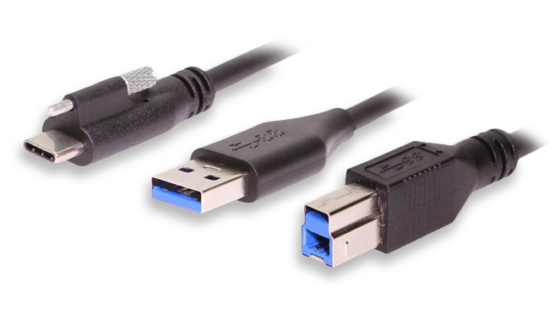


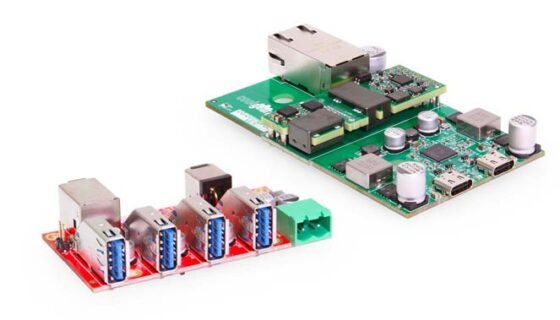




















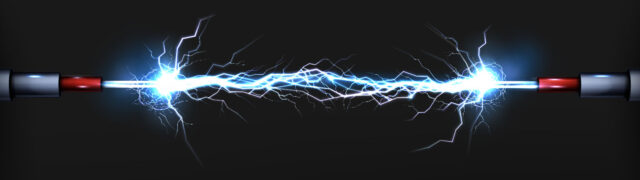


















Michael Congelo –
Great Quality Mountable USB Hub
When it comes to finding an externally powered USB with actual mounting hardware, it is very slim pickings. This was one of the few products that fell into my requirement for that, though it’s a bit of an oversight that this doesn’t come with any screws to do so. The negative reviews almost scared me off, but I took my chances and I have received a quality product. All USB ports are in working condition, albeit a tight fit when plugging and unplugging. It does exactly what you’d need a USB hub to do. However, the power supply could definitely use a longer cable. It makes it a bit difficult for cable management when you have only a 3 foot or so cable to do so. The actual hub is made of metal and feels of high quality. Would definitely recommend at this moment in time if you’re looking for a hub that you can mount to a desk.
Elan2016 –
Works as Promised
There was a definite improvement in response time. Of All my peripherals after changing to this hub.
DangerTeenager –
Great Quality
Works perfectly. It’s the only mountable usb 3.0 hub that I found. Great quality and value.
Mike –
This is a good little hub, solidly built, and fast.
There’s not much to tell about this little hub; it’s good for an environment where it might get bumped or hit, and can be mounted to ensure it doesn’t get knocked across the room when it’s bumped or hit!
I imagine most people who would be interested in this one, is because it’s mountable. Indeed, it has 4 little slots for where screws would go to mount it.
Alas, it comes with no screws…
But I dug around in my drawers for some screws that would fit it, and eventually was able to mount it where I needed it, and it has been working great ever since!
I wish the included cable was a bit longer, so consider getting a USB 3.0 extension cable (I got one from Amazon, works great).
Considering you get no screws, a short cable, and only 4 ports, the (current) $34 price tag seems a bit high, but for what it’s intended for, it works great.
Robert S. Boisvert –
USBGear Model #USBG-4PminiH – 4-Port USB 3.0 High-Power Metal Hub for PC or MAC – Certified Chip
Because of its small size, I decided to purchase this mini hub. After using it, this is a great 4 port mini USB 3.0 hub for tight space applications or organized connections for several of your USB 3.0/2.0 devices.
First Visual Observations:
I was surprised to find a Sunday delivery, the item had been delivered in a padded envelop boxed in the manufacture’s box. The item’s box itself was a thin white box approximately 8 inches long by 1 1/2 inch high.
The Mini USB 3.0 hub was received packaged neatly in the manufactures box that included:
– Hub’s power supply
– USB 3.0 A to Mini-B cable
– USB 3.0 hub
– User manual
The Mini Hub is small enough that will fit into a small space no bigger than your open hand. The USB 3.0 cable connectors are a tight connection into the USB 3.0 Mini-B port as is the power supply connector needed when using the hub for devices with higher constant power consumption requirements.
Hub Operation:
I used a Windows 8.0/8.1 (ASUS) laptop with the operation of this hub. My basic process with hubs is to connect the USB cable to the hub, then the cable to the host USB port. This laptop is very quick so I had checked my device manager for the connection; the “Generic SuperSpeed USB Hub” was listed in my Universal Serial Bus Controllers list.
I should note that this hub has a (Red) Power LED and becomes brightly illuminated with the hub connected to the computer’s USB port. The power supply this hub comes with is only for additional power, not for initially powering the hub, the USB 3.0 Type-A to Mini-B cable must be connected as this is the medium for transferring the data.
This is a 4 port USB 3.0 hub, USB 3.0 is backward compatible with USB 2.0/1.1 devices which is what I am using with this particular hub. Backward compatibility means that the hub will operate USB 2.0 devices through its USB 3.0 ports but will only have USB 2.0 data transfer speed (480Mbps). Once my connection was made, I had plugged in several thumb drives, when a USB device is connected the hub’s corresponding “Green” LED becomes active indicating that particular port is connected.
The thumb drive data instantly appeared on my screen and I was able to browse folders very quickly as I would when accessing my hard drive. Using the thumb drives in my case was the intent of purchase of the USB 3.0 mini hub. Although I didn’t mount the hub in any way, it does include mounting flanges as part of its construction to accommodate for mounting to a table top or wall. There are no screws included but looks like standard mounting screws (two on each side) will work.
Based on my usage of it so far, this hub has a good, solid chassis construction, all ports including the power port have a tight connection and it is instantly recognized by my Windows system, I did not have to go through a separate installation process for it to do what I needed, switching between data sources was just a matter of opening folders to that thumb drive.
Recommendation:
Being as small as it is, I would recommend this USB 3.0 4 Port Mini Hub for tight places may require some sort of hub integrated into its equipment or out in the open where multiple port connections need to be made, possible in an office, school or industrial environment. It was operational as soon as I connected it.
Pros:
– Extremely small and capable piece of equipment for running multiple USB data sources
– Easily connects to a Windows system running 8.0/8.1
– Includes LED for power and individual port connection
– Backward compatible with USB versions 2.0/1.1
– Worked right out of the box
Cons:
I found no CONS with this device’s function, worked right out of the box.
Additional Information:
The USB 3.0 Mini Hub’s power supply adapter is labeled:
– Input: 100-240V – 50-60Hz 1.5A
– Output: 5V – 4000mA