Bulk Pricing
4-Port USB DB-9 Serial Adapter Solution
USB to RS232 Cable Windows 11
The USBG-4X2FTDI 4-Port USB DB-9 Serial Adapter is a rugged plastic USB to Serial adapter that allows you to add 4 RS-232 serial ports to your computer by connecting to a single available USB port. There are no IRQ & COM port conflicts during install.
- USB host extends to 4 USB to RS232 5ft. cable ports giving additional COM’s to work with.
- Installs as a standard Windows COM port with no system conflicts.
- Takes advantage of High-Speed communication with FTDI Drivers.
- DB9 Male serial ports connectors have screw lock security for safe connections.
$76.95
In stock
Volume Pricing
| Units | Discount | Price |
|---|---|---|
| 1 - 4 | — | $76.95 |
| 5 - 11 | 3 % | $74.64 |
| 12 - 24 | 5 % | $73.10 |
| 25 - 49 | 7 % | $71.56 |
| 50+ | 10 % | $69.26 |
Description
The USBG-4X2FTDI 4-Port USB DB-9 Serial Adapter is designed to make serial port expansion as easy as possible with its Windows 11 support. Connecting to a USB port on your computer or USB hub, the USB Quad Serial Adapter instantly adds four RS-232 serial communication ports to your system. By taking advantage of the USB Bus, the 4-Port USB DB-9 Serial Adapter installation of serial ports and devices to your system painless with both Plug-and-Play and hot plug features.

Plugging the USB Quad Serial Adapter to the USB port, the adapter is automatically detected and installed. There are no IRQ & COM port conflicts, since the ports do not require any additional IRQ, DMA, memory as resources on the system. The USB Quad Serial Adapter is self-powered and does not require any external power adapters.
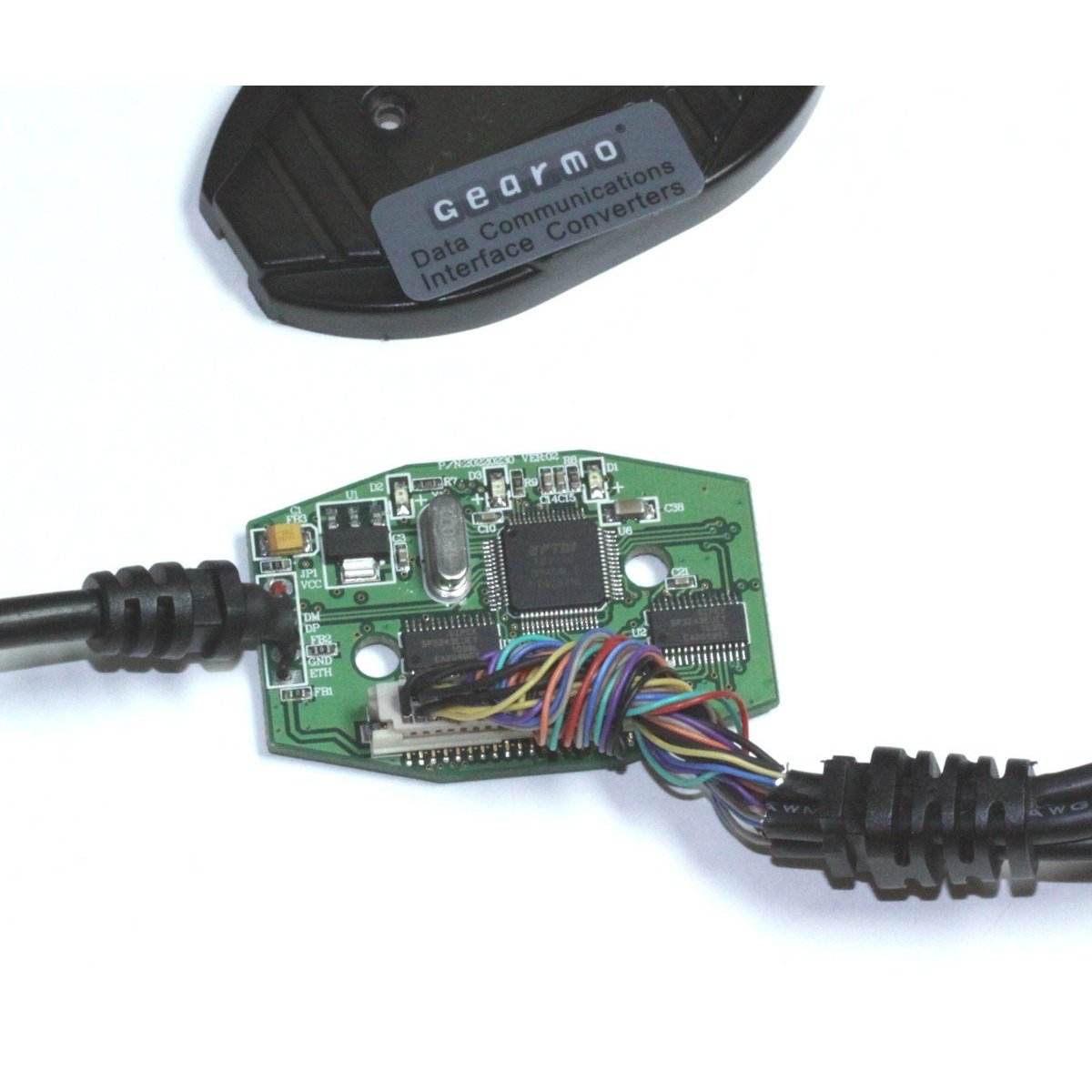
The 4-Port USB DB-9 Serial Adapter provides instant connectivity with modems, ISDN TAs, PDAs, handheld & pocket PCs, digital cameras, POS, serial printers. It is suitable for remote access, retail and industrial applications, data collection and other applications requiring high speed RS-232 serial communication ports.
Additional Features:
- Adds four RS-232 DB9 serial ports by connecting to a Single USB port
- Rugged plastic housing with built-in LED status indicators for TxD and RxD
- Installed as standard Windows COM port
- Full RS-232 modem control signals and hardware/software flow control
- RS-232 data signals: TxD, RxD, RTS, CTS, DSR, DTR, DCD, RI, GND
- High speed serial port with the baud rate up to 921.6K bps
- Non-standard baudrates supported
- Serial port protected with surge protection of 10KV
- Powered by USB port, no external power adapter required
- Easy plug and play installation and RS-232 device connection
- COM port number assigned can be changed to any COM port number required
- Works with USB 1.1 & 2.0 host port
- 5ft long total length
- Windows 11 support with FTDI
OS Support:
- Windows 11, 10, 8, 7
- Linux and Mac OS 10.X
Package Contents
- 4-Port USB DB-9 Serial Adapter
- Driver Disc
Specifications
Product Specifications
| Compliance |
| ||||||||||||||||||
|---|---|---|---|---|---|---|---|---|---|---|---|---|---|---|---|---|---|---|---|
| Physical Characteristics |
| ||||||||||||||||||
| Serial Attributes |
| ||||||||||||||||||
| Software |
| ||||||||||||||||||
| Environmental |
| ||||||||||||||||||
| Product Information |
| ||||||||||||||||||
| Hardware |
| ||||||||||||||||||
| Other Data |
|
Pin-Out
DB9 RS-232 Pin-Outs
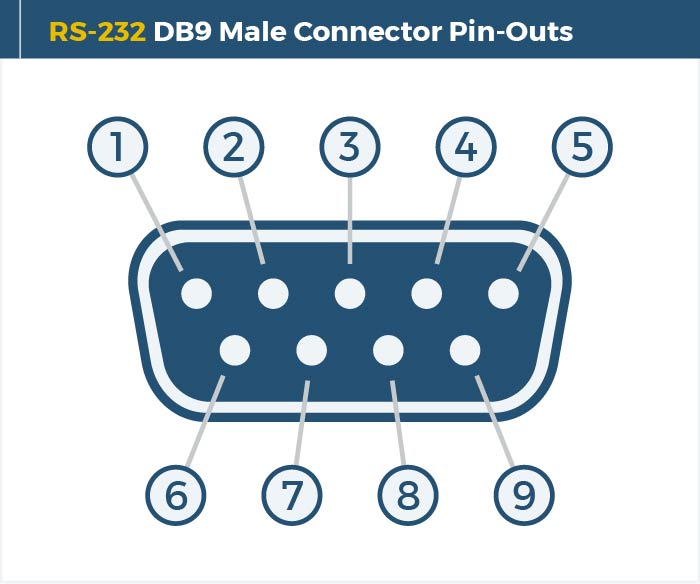

Optional Accessories
Optional Accessories
The 4-Port USB DB-9 Serial Adapter has certain accessories that work with it. These accessories are what you can order if needed.
Model# 9DBMF5FT
$2.95In stock
Support
Product Documentation & Drivers
Software & Drivers
Need drawings, CAD files, or other compliance documentation? Click HERE
Serial F.A.Q.
Product F.A.Q.
View frequently asked product questions below. For all serial troubleshooting, visit this page.
Still need help? Reach out!
-
How do I clean and reinstall my FTDI drivers?
View Answer
-
- Download the CDM Uninstaller HERE.
- Extract the zip file, or open the “CDMuninstallerGUI.exe” utility.
- Leave the ‘Vendor ID’ set to 0403 and ‘Product ID’ set to 6001.
- Click Add.
- Click Remove Devices.
- Download the corresponding driver for your operating system and follow on-screen prompts. Windows Driver | MacOS Driver
-
-
How can I change my device’s COM port?
View Answer
-
- Click on Start and navigate to the Control Panel
- Locate and click on Device Manager
- Under “Ports (COM & LPT)” you will find your serial device titled “USB Serial Port” along with its current COM Port.
- Right click on “USB Serial Port” and click on Properties.
- Navigate to the “Port Settings” tab and click on “Advanced…”
- Once there, the “COM Port Number:” can be changed with a dropdown menu to select the port number.
- Click your desired port number (i.e. COM2) and click “OK”.
- Click “OK” once more.
- Your serial device is now assigned to your chosen COM Port.
-
-
How do I check to ensure the COM port is listed properly in Windows?
View AnswerTo ensure your serial device is installed properly, complete the following:
- Press Windows Key + R to open the Device Manager. Once Run comes up, type “devmgmt.msc” into the text field and press Enter.
- Expand the section labeled, Ports (COM & LPT).
- You should now see a COM number in brackets to the right of each port. If the device is installed properly, no exclamation points or question marks should be present next to the device.
-
I have everything hooked up, but nothing is functioning correctly.
View AnswerTo rule out potential issues, quickly test your individual components to ensure that they are working correctly individually, and are not the source of the problem:
- Serial cables
- Serial ports
- Serial devices
Test your components by:
- Hook up the serial cable(s), serial port(s), and serial device(s) in a different setup to see if the issue stems from a particular component, or the setup as a whole.
- Replace the serial cable, port, or device within your setup to further troubleshoot the issue’s origin.
When testing cables:
- Test each cable individually.
- Use short cables when you are testing.
When testing serial ports and devices:
- Press the Windows key + R, in Run, type devmgmt.msc, and press Enter to open the Device Manager. You can then check to see if your device is listed under Ports (COM & LPT).
- Ensure that the COM port number is the correct number for the serial device and that the software being used to connect the computer to the serial device uses the correct COM port number.
- If the device is listed with an error, follow the instructions on the website to reinstall the drivers.
-
Serial communication is not functioning correctly, how can I tell if the problem caused by the adapter or my serial software application?
View AnswerOlder serial communication applications make use of legacy hardware addresses, often incompatible with PCI, PCIe, and USB to Serial products. Contact the software provider to troubleshoot.
-
I am receiving an error when I try to install the drivers in Windows 8 64 bit.
View AnswerDriver Signature Enforcement in Windows 8 may need to be disabled in order to use various drivers. After disabling this feature, the driver will be allowed to install.
Note: You are required to restart your computer after disabling the Driver Signature Enforcement. Save all open work on your computer.
Disable driver signature enforcement:
- Press the Windows key + C.
- Click Settings > Change PC Settings.
- In the left pane, click General.
- In the right pane, under Advanced startup, click Restart now.
When your system restarts:
- Click Troubleshoot > Advanced options > Startup Settings > Restart.
- Press 7.
When your computer restarts, Driver Signature Enforcement will be disabled and you can install the drivers.
-
I am receiving an error when I try to install the drivers in Windows 10 64 bit.
View AnswerDriver Signature Enforcement in Windows 10 may need to be disabled in order to use various drivers. After disabling this feature, the driver will be allowed to install.
Note: You are required to restart your computer after disabling the Driver Signature Enforcement. Save all open work on your computer.
Disable Driver Signature Enforcement:
- Click the Windows icon in the taskbar.
- Click Power.
- Press and hold the Shift key and click Restart.
After your computer restarts:
- Click Troubleshoot > Advanced Options > Startup Settings > Restart.
- Press 7.
When your computer restarts, Driver Signature Enforcement will be disabled and you can install the drivers.
-
Why did the software not install properly in macOS High Sierra (10.13) or later?
View AnswerHigh Sierra 10.13 and later versions of macOS enforce strict security policy revisions. In order for the device to operate, software packages like those used in this installation must be allowed in macOS Security and Privacy settings once the software is installed.
Once the driver/software is installed, follow these steps to allow the software:
- Open System Preferences.
- Open Security & Privacy.
- Click the Allow button near the bottom of the General tab.









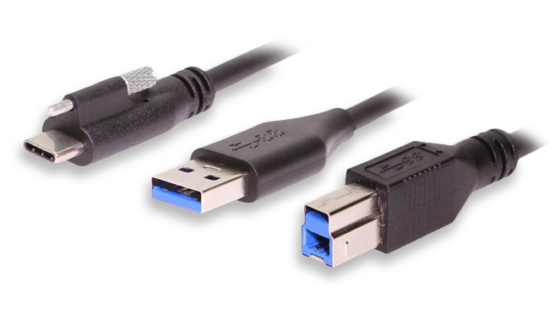


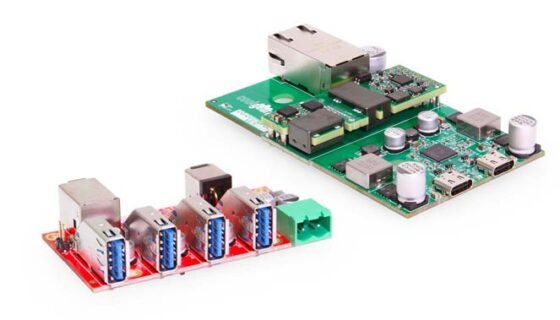






















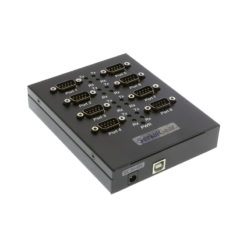






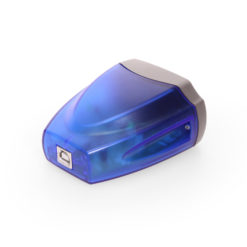






Dan Zeitlin “Radio Addict” –
I installed this cable on a machine running XP Pro/SP3. I did a Windows Update prior to the installation. I let the OS find the driver on the provided CD ROM, rebooted, and the new COM ports were there. I redefined the ports using the Hardware Manager and the designations have “stuck” so far after about a dozen re-boots.
FWIW, I tried the cable with CTWin, Logger32, and N1MM. All worked fine, correctly communicating with two radios on two different COM ports and a Rotor-EZ equipped rotator on a third COM port. I have not tried it with WinKey as my LPT keying works fine (ergo, I do not use WinKey).
I experienced no RF susceptability problems on 160m-10m at 100W and 700W power power levels.
The “octopus” cables are conveniently long so that I do not need any extensions from the compuer which sits to the side of the radios.
The price of this quad converter is about half of another alternative that was recommended as being proven with Ham applications.
Aedbarnard –
Just works with the FTDI drivers. Tested on MacOS X 10.7 Lion and the four ports show up as /dev/tty.usbserial-FTUJPJ7ZA through /dev/tty.usbserial-FTUJPJ7ZD . Cables are quite long.
H. Stratton “cstulsa” –
Nice product, works just fine on my 64 bit Vista notebook, letting me use 4 serial devices simultaneously. I did have to force the drivers to use com port assignments that my computer says were already in use (though they really weren’t).
William Bowen “Engineer & Radio Collector” –
The USB “jungle” under my desk was becoming a nightmare & I was quickly running out of ports on my USB hub to connect my ham radio equipment to, so I went looking for a good multi-port USB~RS-232 adaptor. Between my 2 main ham transceivers, the packet TNC and the internal TNC I needed 4 RS-232 ports that did RTS/CTS handshake correctly (Kenwood radios are kinda picky in this regard {especially the TM-D710A in EchoLink sysop mode}, as is my TNC). I had been told by numerous fellow hams that USB~RS-232 adaptors that used the FTDI ICs where the only way to go, so I limited my search to these. I saw this item on Amazon & read a review from a fellow ham that had dealt with this same issue, and he praised this unit highly, so I decided to purchase it.
I’m VERY pleased with the results. I’ve hooked up the adaptor to my Toshiba laptop PC (my “shack computer”) and to the Kenwoods and everything works just like it is supposed to. There where no issues with the adaptor operating correctly with the radios running full power output (100W on the HF bands & 50W on 2M/70CM) – no “glitches” at all. One thing that had concerned me was possible interaction between the 4 ports when 2 or 3 of them are active (actually passing data) at the same time, which is the situation when running packet. However, no such interaction had been observed.
I would HIGHLY recommend this USB~RS-232 adaptor to any ham that is running multiple radios and/or aux. items like a TNC that wants reliable data transfer when you’ve got a bunch of RF floating around the shack on multiple bands. Gearmo makes a fine product in this item & I WILL personally recommend it to my ham friends.
NOTE: I would recommend that anyone that uses this product go to FTDI’s web site & download the ComPort Reassign utility – it makes Com Port assignment of the ports on this device much easier than using Device Manager in Windows.
jabit –
I was using a couple of individual usb-serial converters in my ham shack, and acquired two more pieces of equipment that needed serial ports. I ran across this item and decided to give it a try. I’m glad I did. Installation was a breeze on my Win 7 Pro 32-bit system, and the product functions extremely well, even in a strong RF environment. Each serial connector in the octopus cable is marked (A,B,C,D) and windows assigned Com8,Com9,Com10,Com11 respectively. These assignments remain across reboots, so there is no reconfiguring of application software. No muss, no fuss. This product uses the latest ultra-reliable FTDI-4232 chipset, and the drivers are Microsoft certified. As the title states, money well spent!