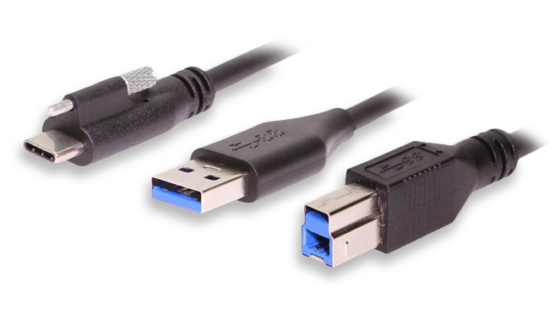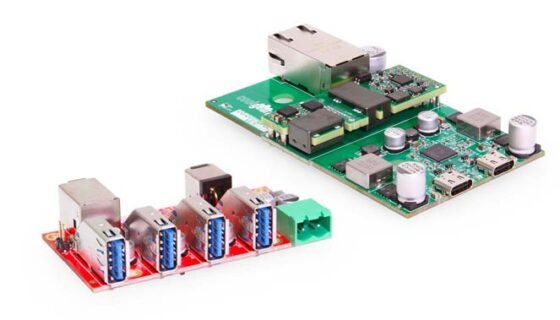The universal serial bus, or USB, is ubiquitous in people’s lives today. Every desktop and laptop, phone and smartpad, and just about any smart electronic device, implement the technology of USB, making it among the most familiar communication standards on the market and in both consumer and industrial settings. It’s an essential tool of modern life and modern industrial communications.
USB 2.0 is one of the most widely used iterations of the industry standard. USB was introduced in 2000, and it set the stage for the explosion in technology in every aspect of life for the next 20 years with its practicality and plug-and-play simplicity. It supports a 480 Mbps transfer rate and continues to be popular because of its prevalence and because it can connect to a plethora of electronic devices. It connects computer peripherals to their computers without ever having to configure switches or install dedicated interface boards, making it highly valued for its ease of use.
The universality and simplicity of implementation are one of USB’s greatest draws, making it popular in a way that the older functionalities and configurations of more cumbersome connectives that preceded it in development can not compete with.
Integrating USB with Legacy Devices
Yet there are still devices widely in use that do not support USB, or simply do not have USB ports installed. Very commonly, these devices will have RS232 serial ports, however. Thus, the USB to RS232 converter is an extremely useful tool for integrating these devices into a world where USB is widely used, if not almost universally.
A reliable USB to RS232 converter is more sophisticated than simply manufacturing a cable that will connect to both technologies. If you wish to connect an RS232 measurement device, for example, to your laptop, a sophisticated electronic converter will need to be paired with operating system-dependent device driver software.
The reason for this complication is due to the way that RS232 works. RS232 does not define the application layer, but only the interface layer. For any specific RS232 application, application-specific software is written into the devices, on both ends of the connecting RS232 cable, giving developers much freedom in defining the protocol used to communicate. It is a benefit and a useful feature but also can lead to complications.
So, there is a large amount of flexibility in the ways RS232 communicates, and this diversity is not present to the same extent in the USB interface specification. USB, conversely, is a bus system that accounts for multiple peripherals to be connected to a host device via one USB port. Hubs are used to create USB chains, extend the length, and create a situation that allows for many device connections to be integrated. Both the physical properties of the USB interface and the protocols are defined in USB, and since the USB protocol requirements are complex, the communications with USB via computer are always performed via a device driver.
So, when an RS232 port is used via a USB to RS232 converter, the flexibility of the RS232 protocol needs to be accounted for, and a second device driver will be necessary, to emulate an RS232 UART, but communicate via USB.
The two device drivers working simultaneously over a USB bus create the potential for timing conflict. Delay and interruption of the signal is a risk. Careful engineering is necessary to make things run smoothly.
Additionally, quality USB to RS232 converters have the ability to perform the hardware flow control required by some applications. By paying careful attention to how the USB to RS232 converter handles application timing, signaling, and hardware flow control, careful engineering can create a USB to RS232 converter that is efficient in the most demanding scenarios, like in industrial automation.
Coolgear’s Converters
With the highest quality chipsets made by FTDI, that handle all of the criteria that durable, sophisticated USB to RS232 converters must meet, and are created to withstand repeated use in harsh industrial settings, Coolgear’s converters are among the best performing. They are simple to install, and support all of the most popular operating systems found today, including the new Windows 11, Mac, and Linux.