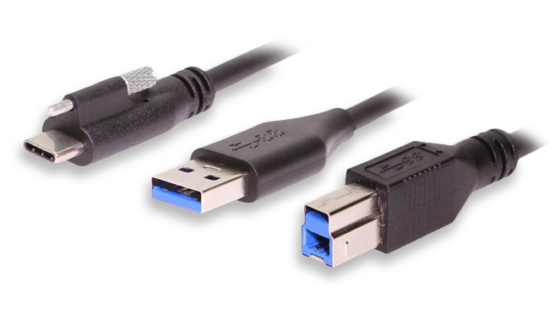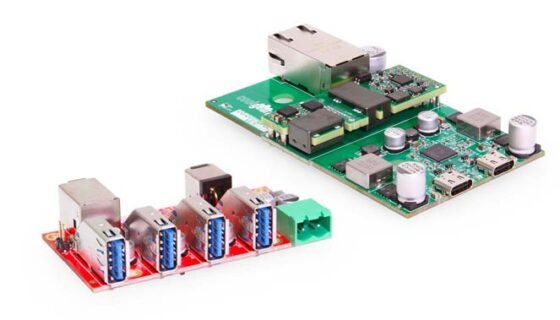More and more automotive entertainment and information systems are connecting to phones and tablets, even on moderately priced models. USB connections, unlike Bluetooth, can deliver power as well as communicating with them. This is a distinct advantage for daily use or on long trips.
USB chargers in cars have been around for a long time. If they only provide power, they don’t need a clean connection or the fastest protocols. But when people use them to play music or display on the car dashboard, they need good-quality connections. The latest and fastest standards let people do more. A powered hub lets them switch easily between devices or power one while using another.
Basic Car Stereo Connections
In the simplest form, the car stereo sees the USB device as a file system. It can be a thumb drive, tablet, phone, or laptop. The user navigates through the directory and chooses files to play. It’s not the most exciting interface, but directory access protocols are well understood. A stereo that supports the feature can connect to almost any USB device.
USB audio is another option, though it’s not used so much in automotive systems. A system that supports it treats a device as a sound source using the USB Audio protocol. That approach is used more with microphones, cassette and CD players, and speakers than with smartphones. The user has to control the player directly, which can be inconvenient and hazardous while driving.
Integration of Car and Mobile Systems
More exciting possibilities emerge when the mobile and automotive systems actively communicate in both directions. A mobile phone can send information, songs, and videos to the car. The car’s dashboard and steering wheel controls offer a driver-friendly user interface. The user rarely has to touch the phone. These systems make serious use of USB and work best with a fast, clean interface. The two leading integration systems are Apple CarPlay and Android Auto.
CarPlay lets users control their iPhone or iPad through the dashboard and voice. The display on the dashboard shows only applications designed for CarPlay, not the full set on the device. For safety reasons, not just any application can be added. (Putting Tetris on a car’s dashboard would be a really bad idea.) The default applications, such as Contacts and Messages, are simplified versions with an emphasis on Siri control.
Android Auto takes a less sophisticated approach. Early versions mirrored the phone’s screen to the dashboard. The current version has a more driver-friendly UI, and further advances are planned. Like CarPlay, the system supports steering-wheel controls.
User forums reveal that some people have USB problems when using these systems. Having a high-quality port and cable is important to reliable operation.
Connection Types
New mobile devices are increasingly being shipped with Type-C ports. The cheaper ones may still have old-style micro connectors, but the latest high-end phones and tablets mostly use USB 3 with Type-C connections. They’re often called “USB-3,” though strictly speaking the connector type and the protocol version are independent. Type-C cables are never flipped the wrong way, which is very nice when working in a car at night. They support Quick Charge, helping travelers to keep their devices fully charged all the time.
It’s not a cut and dried question whether automotive systems should provide Type-A or Type-C ports, but the momentum is definitely toward Type-C. People keep their cars for years and don’t like to replace their dashboard hardware, so Type-C connections will future-proof infotainment systems. The connector type doesn’t lock anyone out completely since adapters are available.
Coolgear offers USB hubs, chargers, adapters, and cables for all types of applications, including automotive systems. Contact us to learn more about creating customized automotive solutions featuring USB connectivity.