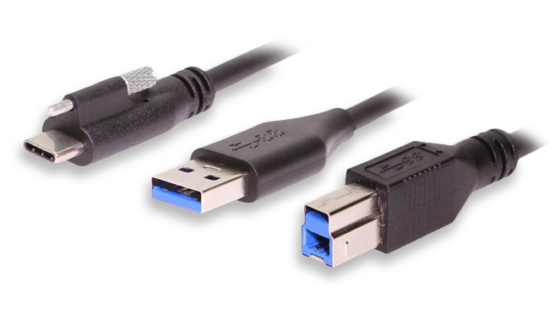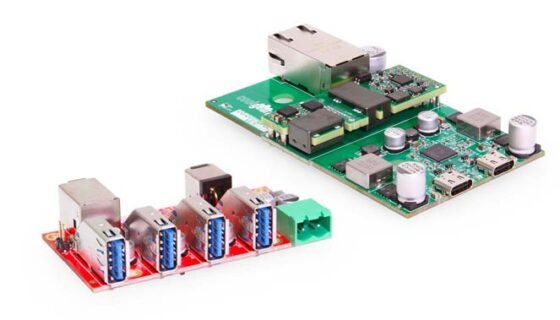As hardware and cable technology continue to evolve alongside advancements in software, new types of connectors are rapidly entering the market. Among them, USB-C stands out as the prodigy of the USB family, offering remarkable data transfer speeds and impressive power delivery capabilities. This cutting-edge connector is quickly becoming the new standard across a wide range of devices.
But what exactly is USB-C, what does its pinout look like, and why is it so important?
Let’s dive in and explore.
What is USB-C?
USB Type-C is the latest standard in USB (Universal Serial Bus) technology, designed to be the universal connector for transferring data, power, and video signals across devices. It offers a compact, reversible connector that works with a wide range of modern devices, including smartphones, laptops, tablets, monitors, and more. Unlike previous USB standards (like Type-A and Type-B), USB-C aims to consolidate various functions into a single port for simplicity and convenience. Support data rates from USB 1.1 to USB 3.2 Gen2 40Gbps of throughput.
Key Features of USB Type-C
- Reversible Design
USB-C’s most noticeable feature is its reversible design. Unlike older USB connectors, there’s no “right-side-up” when inserting a USB-C plug—either way works, making it much more user-friendly. - High-Speed Data Transfer
USB Type-C supports faster data transfer rates, especially when paired with USB 3.1 or higher standards. It can deliver speeds up to 40Gbps (with USB4), making it ideal for tasks like transferring large files or streaming high-quality video. - Power Delivery (PD)
One of the biggest advantages of USB-C is its ability to deliver higher wattage, enabling faster charging for devices. With Power Delivery, USB-C cables can charge not just smartphones and tablets but also laptops and other high-power devices, up to 100W. - Supports Multiple Protocols
USB-C isn’t just about USB technology. It can also support other protocols like HDMI, DisplayPort, and Thunderbolt 3 (and now Thunderbolt 4). This means a single USB-C port can be used to connect to external monitors, transfer video signals, or even hook up to docks and hubs. - Versatile Connectivity
With adapters and hubs, USB-C can support a wide variety of ports, including HDMI, Ethernet, traditional USB-A, and more. This makes it the go-to connector for simplifying device connectivity.
Why USB Type-C is the Future of Connectivity
- Universal Standard: USB-C is rapidly becoming the standard connector across many industries. From smartphones and laptops to gaming consoles and external storage devices, the shift toward USB-C ensures compatibility across platforms and devices.
- Fast and Efficient: With faster data transfer speeds, increased power delivery capabilities, and support for multiple protocols, USB-C is an all-in-one solution that offers unmatched performance compared to older standards.
- Eco-Friendly: As manufacturers adopt USB-C as the standard, there’s less need for multiple cables and chargers for different devices. This reduces electronic waste, making it an eco-friendly choice.
- Enhanced User Experience: USB-C’s reversible design, faster charging times, and ability to connect a wide variety of devices make it much more convenient and efficient for users. No more fumbling with cables or needing separate ports for data, power, and video.
How to Choose the Right USB-C Cable
Not all USB-C cables are created equal. When purchasing a USB-C cable, consider the following factors:
- Power Delivery: Ensure the cable supports the appropriate wattage for your device, especially for laptops or other high-power devices.
- Data Transfer Rate: Check the data transfer speed to match your needs—whether you require basic file transfers or high-speed connections for video editing or gaming.
- Durability: Opt for cables with reinforced connectors or braided materials for added durability.
USB-C Pinout
The USB-C connector has a total of 24 pins.
USB-C receptacle pinout end-on view
USB-C plug pinout end-on view
VBUS and GND
Both the VBUS and GND pins are power and ground pins. You may be wondering how it can reach 100w on a VBUS which carries a nominal 5V supply. Even though 5V is standard for VBUS, USB-C allows devices to negotiate and choose a non-default voltage up to 20W and 5A. This means that you can use USB-C to charge some power intensive devices like laptops.
RX and TX
USB-C has two sets of these standard digital I/O pins. The TX/RX pair is used to provide USB 3.1 mode, while one of the CC pins negotiates the USB mode. RX and TX carry USB SuperSpeed data, but they are also used for many of the USB-C alternate modes.
VCONN
VCONN is a 5 V 1 W power supply used to power the IC within an electronically marked Type-C cable.
SBU1 and SBU2
The SBU1 and SBU2 sideband use pins are also used for alternate modes like AUX and display port.
CC1 and CC2
These are the configuration channel pins. You can think of these as the master pins in this group. They do role detection, cable detection, orientation, modes, etc.
D- and D+
These are the USB 2.0 data lines used for 2.0 compatibility.
Note: It’s important to note that the plug-side pinout only has one D- and D+ connection and has a VCONN that replaces one of the CC pins. The VCONN, again, is used to actually power the IC.
Conclusion
A significant upgrade to USB 3.1, USB-C not only delivers data faster but also supports multiple modes, making it incredibly versatile. With its ability to provide up to 100W of power, USB-C is fast becoming the universal solution for charging and data transfer across a wide range of devices.
If you’re looking for best-in-class USB-C cables and devices to power your equipment, we’ve got you covered. Explore our wide range of USB Type-C solutions, designed to meet the demands of modern technology. Contact us today to find the right products for your next project, and take a look at our offerings to get started!