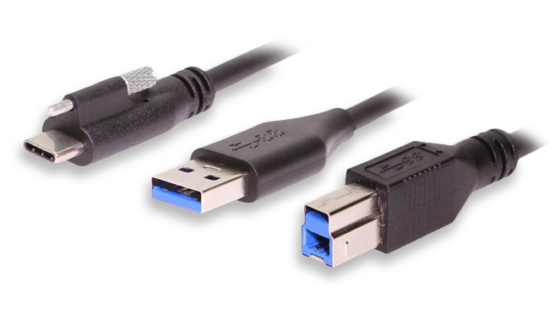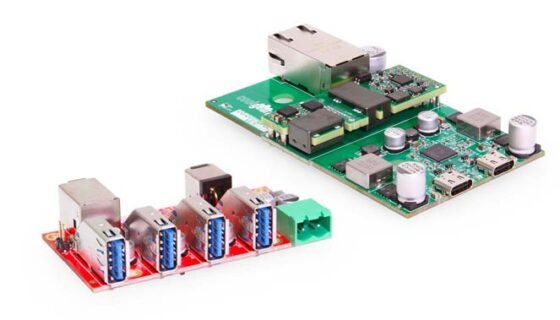USB Cable Screw Lock – Locking Cables for USB Connections
USB connections should be a snug fit between the USB cable male and female port. Coolgear’s USB cables are supplied various configurations in both non-locking and screw lock to provide a secure port connection.
USB connectors with locking mechanisms are generally used in industry where the possibility of an accidental disconnection can occur. Accidental disconnects are common if not using a locking screw to ensure host and device connections.
Screw Lock USB Connectors – Locking Connections
USB hubs supporting USB 2.0 or USB 3.0 from Coolgear are generally screw lock compatible. Not all locking screws on the USB connectors are manufactured to fit all hub products however.
Below is an image of Coolgear’s USBG-7U3ML 7 port USB 3.0 hub showing the locking screw hole location on each port.
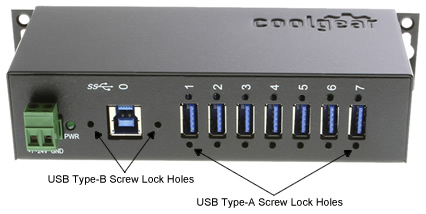
If using the locking mechanism features to secure a USB port connection(s), measure the distance between centers first. This helps when purchasing the locking cable to avoid mismatching and damaging the screw lock mechanism itself.
Locking the connection in with a screw lock mechanism does improve on the cables data transmission. It ensures that the cable stays connected and running if the hub or other device is moved somehow.
Measuring Screw Lock Distance
Measuring the distance between the locking mechanism screws is worth mentioning because each cable model is different. The distance between the screws on the Type-A end is different than the Type-B because of the port connector. See the image below:
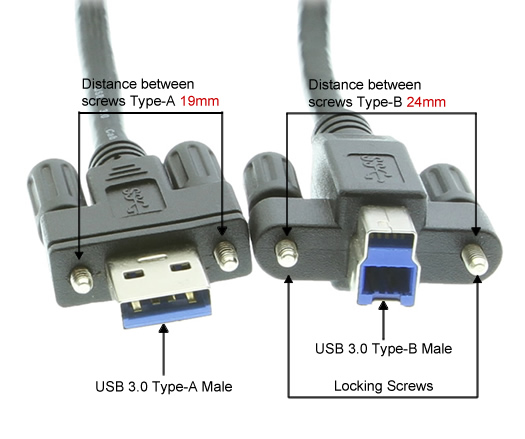
The picture above is of a USB 3.0 A to B USB Locking Cable (the ABMSL-USB3-5FT USB cable with a locking screw mechanism) with dimensions added to show the difference between the distances on each connector.
This means the distance between centers on your hub ports, USB add-on card ports, or other USB device that supports locking screws should have this same distance to properly lock your cable port connection.
This is one example of USB cables that secure your port connection. Not all distances between locking screws are the same and may be manufactured specifically for a particular product.
USB Screw Lock Configurations Include
- USB-A to locking-B
- USB-A to locking-A
- USB-A locking to USB-A locking
- USB-A locking to locking-B
Using a Locking USB Cable – A Few Things to Check
Are you using a USB 2.0 or USB 3.0 device?
The Type-B ports are different if you are using one standard over the other. While you cannot connect a USB 3.0 Type-B male into a USB 2.0 Type-B female port. You can connect a USB 2.0 Type-B male into a USB 3.0 female Type-B port.
Is your device capable of accepting a locking cable?
A simple question but can be overlooked. There is no sense in looking for a USB cable with screw lock features if you can’t use that feature.
Does your host computer accept screw lock cables?
Not all computers accept a screw lock connection. Check your host port before looking into a screw lock USB cable.
Purchase a screw lock cable from CoolGear
Give us a call or email our support team to purchase or ask a question about screw lock cables.